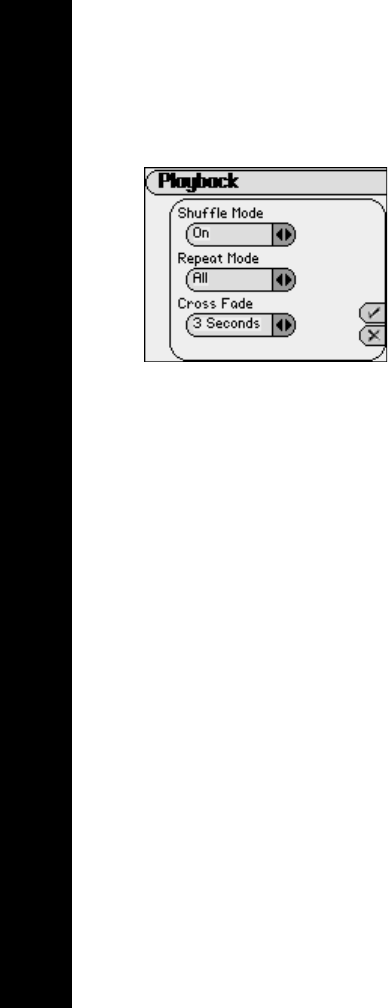
Contents Index
36
Rio Karma
Playback
Various playback settings can be used to modify the way the Rio Karma plays tracks. Tracks can be shuffled at ran-
dom, repeated continuously, or blended together to create seamless playback.
1 Press MENU.
2 Select Settings.
3 Select Playback.
4 Adjust Shuffle Mode, Repeat Mode, and/or Cross Fade settings.
5 Select Done to apply settings or Cancel to return to the Settings menu.
Plackback options include:
• Shuffle Mode
Set track running orders to play in standard or random order. Settings include Off (the default setting) and On.
Previously played tracks are always placed behind the current position in the running order.
• Repeat Mode
Set the Rio Karma to repeat the playback of the entire running order, the current track, or a select portion of
the current track. Settings include Off (the default setting), All, Track, and A/B Loop. Set A/B loop points
using ROTARY PRESS.
• Cross Fade
Set Cross Fade settings that can seamlessly merge the playback of tracks during the end of one track and the
beginning of another. Settings include Off (the default setting), 1 Second, 2 Seconds, and 3 Seconds.


















