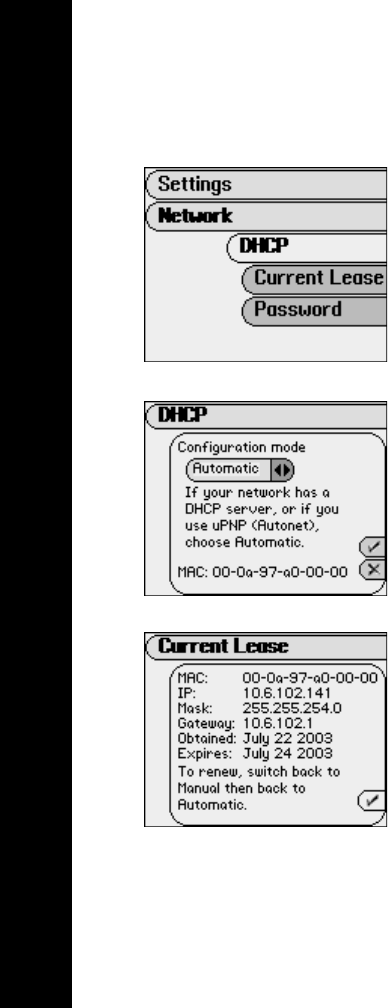
Contents Index
43
Rio Karma
Network
The Network menu contains options that configure the player’s Ethernet settings. Automatic or Manual settings
can be accessed via the DHCP menu.
1 Press MENU.
2 Select Settings.
3 Select Network.
4 Select Network settings.
5 Select Done to apply settings or Cancel to return to the Network menu.
Network settings include:
• DHCP
Automatic is the default setting. The player should have no problem connecting to
networks that use DHCP servers or UPnP™ (Autonet). Players connected to non-DHCP
or -UPnP networks may need to use the Manual setting.
• Current Lease
Available in Automatic mode, Current Lease indicates the current network settings
including IP, Mask, and Gateway addresses.


















