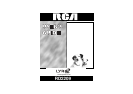Getting Started
Save CD tracks to play on your PC or in your LYRA2 player.
A. Insert a CD into your CD-ROM drive.
If you are connected to the Internet,
MusicMatch Jukebox will retrieve infor-
mation about the CD in the CD-ROM
drive.
If you are on a LAN system and the
titling feature does not work, contact
your administrator.
Make sure the E
nable CDDB CD lookup
service is selected on the CDDB
Preferences page if you are able to
make a connection to the Internet.
Choose CDDB Preferences from S
ettings
in the Options menu.
B. The information from the Internet appears.
If the information cannot be retrieved from the
Internet, enter it manually. You can enter
information or edit existing information by click-
ing in the desired box and typing.
Important Note: If the infor-
mation is not entered before
recording, default song names
and information will be used.
Getting Started
Learn the MusicMatch Jukebox basic controls.
Current Selection
Display Area
PLAY Button (Press
to start playback.
PREV and NEXT
Buttons (Use to select
the next or previous
song in the playlist.)
STOP Button
VOLUME
Control
Displays the Music Library Window
Displays the Recorder Window
Displays the Track Info Window
Displays the Music Guide Window
Displays the Radio Window
Note: These secondary display windows normally
attach to the lowest open window. You may need to
close, move, or open windows to view them.
Menus
Options,
Register,
Sites and Help
Listed below are the basic functions of the main controls for the program.
Playlist Window
14 15
PAUSE Button (Press
to pause playback)
Playlist Controls
Docks and Undocks
Playlist Window
OPEN, SAVE, CLEAR,
and CD-R
EN