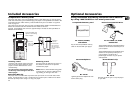Limited Warranty (For US)
What your warranty covers:
* Any defect in materials or workmanship.
For how long after your
purchase:
* 90 days - Unit exchange, which includes
parts and labor.
* 91 days to 1 year - Unit exchange, which
includes parts only; you pay the labor.
* The warranty for rental units begins with
the first rental or 45 days from date of ship-
ment to the rental firm, whichever comes
first.
What we will do:
* During the initial 90 days:
Exchange the defective portion of your
Player with a new or, at our option, refur-
bished unit.
* After the 90 days and within one year:
Exchange the defective portion of your
Player with a new or, at our option, refur-
bished unit.
We will charge you a flat exchange cost to
replace a defective player. This charge cov-
ers the labor cost for its repair.
How you get service:
* Contact us on the Internet at
www.lyrazone.com and have your unit's
date of purchase and model/serial number
ready. The model/serial number information
is on the back of your Player.
* Self diagnostic screens will allow you to
troubleshoot your problem over the
Internet.
*If after going through the troubleshooting
screens, you determine that your player
requires service, contact us at 317-415-4391.
You must contact us to obtain a RA for a
service exchange. No returns will be accept-
ed without the RA number.
Option I:
1. Provide your Discover, MasterCard or Visa
account number and expiration date to
your phone representative. This is for secu-
rity purposes only and your account will not
be charged at this time.
2. We will send you a replacement unit.
3. If you return the unit to us within 14 days
from the date you were provided a RA
number, only items not covered by warranty
will be charged to your account. If your
unit is not received within 14 days, the sug-
gested retail value of the Player will be
charged to your credit card. This amount
will be credited, less a $10 handling fee, if
the unit is subsequently received.
4. Ship your defective unit back to us using
the replacement unit's carton. Shipping
instructions will be included on the carton
along with your RA number which will
allow you to easily ship the unit back to us.
Make sure you insure your shipment in case
of damage or loss. Include with the ship-
ment:
* Evidence of purchase date such as a bill of
sale.
* A brief note describing your Player prob-
lem.
* Your name, address and phone number.
55
Troubleshooting Guide
Trouble Checks and Adjustments
No power to external drive
Player does not operate
CompactFlash card will not
play or you cannot insert it
all the way into the player
Player repeats same track
or all tracks
Player plays tracks in ran-
dom order
Player plays audio with DSP
sound
Player pauses during play
Long delay between songs
Songs not in same order as
CD
Audio distorted at high vol-
ume
Player displays "Config File
Not Found"
Poor radio reception
Radio auto search does not
stop
• Check all connections. See page 4.
• Make sure computer is turned on and plugged into an operat-
ing outlet.
• Batteries may be weak. Install new batteries.
• Remove batteries and hold down one or more buttons for
several seconds to drain the microprocessor inside the player to
reset it. Reinstall the batteries and try player again.
• Make sure card is inserted correctly into player--top facing in
and front facing the front of player. Do not force.
• Card is not encoded with compatible audio format (MP3, G2,
or other compatible format).
• Card may be damaged.
• Card may need to be defragmented (or reformatted--this will
erase all data on the card).
• Repeat play is turned on. Press MODE to change the play
mode.
• Shuffle play is turned on. Press MODE to change the play
mode.
• Program play is turned on. Press MODE to change the play
mode.
• Press DSP to change the DSP mode. Make sure equalizer is set
to your preferences.
• Press PLAY to resume playback.
• May be alternating between MP3 and other formats. Try
grouping songs by format, and then transfer the files.
• Songs are listed in order they were transferred to
CompactFlash card.
• In equalizer mode, reduce the BASS gain.
• Switch from BASS BOOST mode.
• Reduce volume.
• Transfer files to CompactFlash card using MusicMatch Jukebox
or RealJukebox software.
• Ensure headphones are plugged in the plug.
• Straighten the headphone cord and re-orient the cable
• Turn off nearby electrical appliances, such as hair dryer, vaccu-
um cleaner, microwave, flurescent lights.
• Press PLAY to switch to FM mono.
• Move to another area for stronger signal reception
54
EN