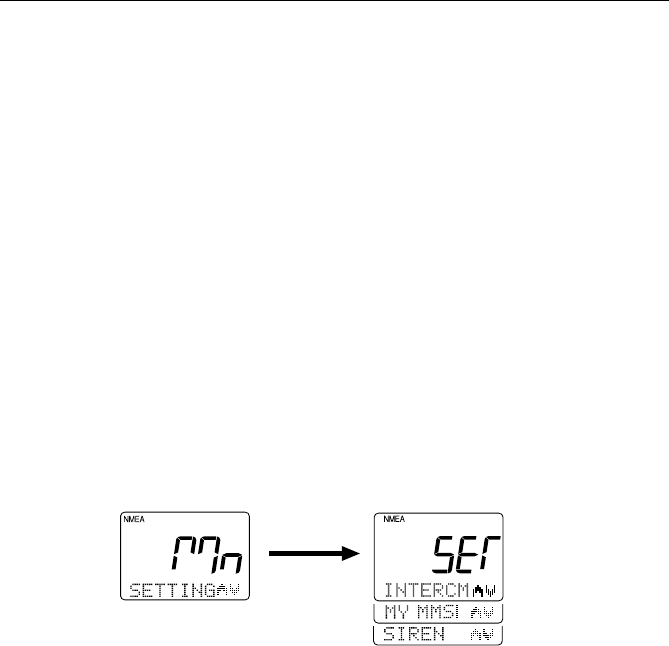
3-65
Operations
3.5.30.4 Setting Operation (RAY230)
This operation sets the function features of the unit, the name of the
Intercom station, the unit’s MMSI number, and the call tone/type of the
siren.
1. Press the FUNC key followed by the MENU key to initiate the Menu
mode. Mn appears on the 7-segment display and NAVSTAT appears
on the dot matrix display.
2. Press the SQ UP/DOWN key to select SETTING.
3. Press the ENT key. The message SET appears on the 7-segment display
and INTERCM appears on the dot matrix display. Pressing the SQ UP/
DOWN key alternates between the following:
INTRCM selects the Intercom setting
MY MMSI selects the MMSI number for this unit
SIREN selects the Fog Alert siren setting
4. Select the desired operation and press the ENT key to submit your
selection.
ENT
To exit the Setting operation, press and hold he CLR key for 3 seconds.
3.5.30.4.1 Intercom Set Up
During an Intercom call, the name of the handset being called (or the name
of the handset initiating the call) appears in the dot matrix display. Initially,
this name is HANDSET 1, HANDSET 2, or HANDSET 3. This identifier
name and the alert tone sounded when receiving an Intercom call can be
chosen from among four types.
To change the Station name or Intercom tone:
1. Select the INTRCM operation as described above in section 3.5.30.4
Setting Operation (RAY230).
2. Press the ENT key. The 7-segment display shows IC1 and the dot
matrix display indicates STATN 1.


















