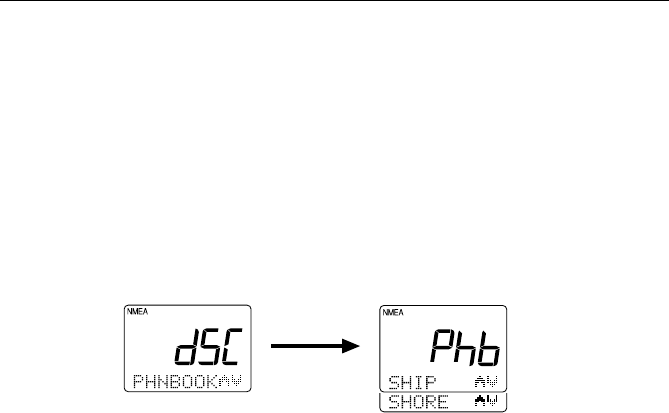
3-58 Operations
3.5.30.3.3 Modifying the MMSI Number List (PHNBOOK)
This operation is used to modify the "phonebook" lists of MMSI numbers
used for DSC Individual Calls. Two lists are available: one for Ship stations
and one for Shore stations. Each list allows you to register the MMSI
number and nickname for up to 20 Ship and 20 Shore stations.
1. As described in section 3.5.30.3 DSC Operation above, select the DSC
operation PHNBOOK.
2. Press the ENT key to initiate the process. The 7-segment display shows
Phb and the dot matrix display shows SHIP.
ENT
3. Use the SQ UP/DOWN key to select between SHIP or SHORE.
4. Press the ENT key to turn to submit your selection.
Modifying the List of Ship Stations
In this operation, a ship is added to or deleted from the phonebook list for
ship stations.
1. When SHIP is displayed, press the ENT key. The 7-segment display
shows SHP, while on the dot matrix display shows ENTRY.
2. The ENTRY selection is used to add an item to the list. Press the ENT
key to accept.
The list can hold a maximum of 20 entries. If a list is already full or if the
list becomes full during this process, operation returns to the EDIT
mode and the message PHNBOOK IS FULL HOLD DOWN CLR KEY is
scrolled.
3. To delete an item from the list, use the SQ UP/DOWN key to select
DELETE and press the ENT key. If no station has yet been registered,
the message PHNBOOK IS EMPTY HOLD DOWN CLR KEY is scrolled.


















