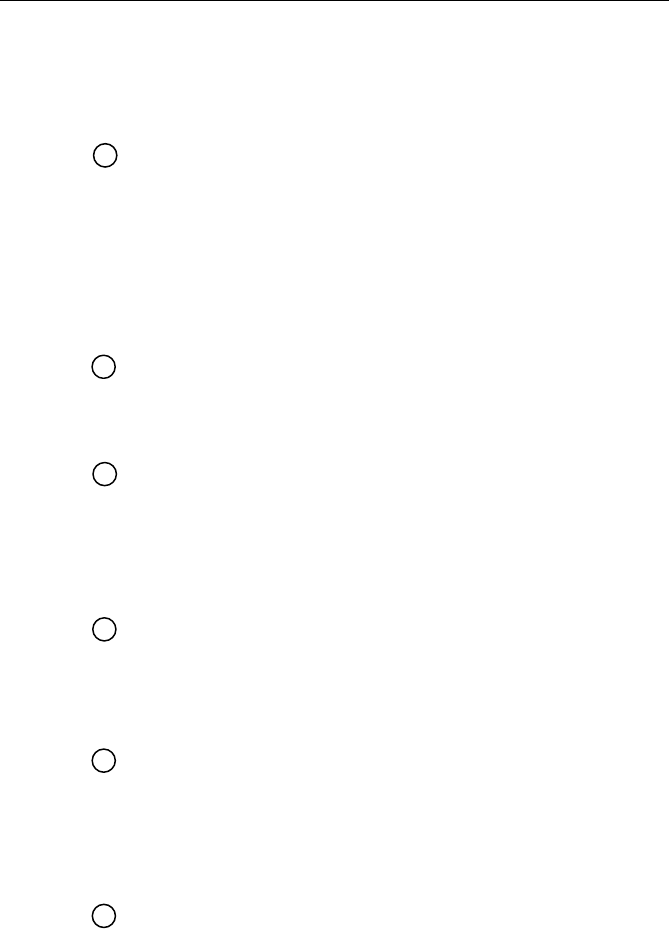
3-2 Operations
3.2 Controls and LCD Display
3.2.1 Controls
INDV key
Switches to the DSC Individual Ships Call mode for initiating ship-to-
ship or ship-to-shore calls using a specific MMSI number. Descriptions
of these operations appear below in sections 3.5.26.1 and 3.5.26.2.
Note: An MMSI number is required to operate the DSC equipment in
this radio. You can program the MMSI number yourself one time
only using the Menu Operation described in section 3.5.30.4.2 or
you can have your Raymarine dealer program the number for you.
ALL SHIP key
Switches to the All Ships Call mode for Safety and Urgency
transmissions. Descriptions of subsequent operations appear below
in section 3.5.26.5 Transmitting All Ships Call.
!
SQ UP/DOWN (SCROLL) key
Increases or decreases the squelch sensitivity. Pressing the UP
∧∧
∧∧
∧
key increases the squelch, while the DOWN
∨∨
∨∨
∨
key decreases it. The
number of segments in the SQ bar graph on the LCD display will
increase or decrease accordingly. This key is also used as a scroll key
for selecting menu items and other settings, as described below.
"
VOL UP/DOWN key
Changes the sound volume of the handset. Pressing the UP
∧∧
∧∧
∧
key
increases the volume, while the DOWN
∨∨
∨∨
∨
key causes it to decrease.
The number of segments in the VOL bar graph on the LCD display
will increase or decrease accordingly.
#
16/9/POWER key (RAY230 US version only)
Switches between the Working Channel and the Priority Channel.
Pressing and holding the key for 2 seconds alternates the Priority
Channel between channel 9 and channel 16. When the transceiver’s
main power switch is turned on, this key is also used to power the
system ON or OFF.
$
16/POWER key (RAY230E European version only)
Switches between the Working Channel and Channel 16 (the Priority
Channel). When the transceiver’s main power switch is turned on,
this key is also used to power the system ON or OFF.


















