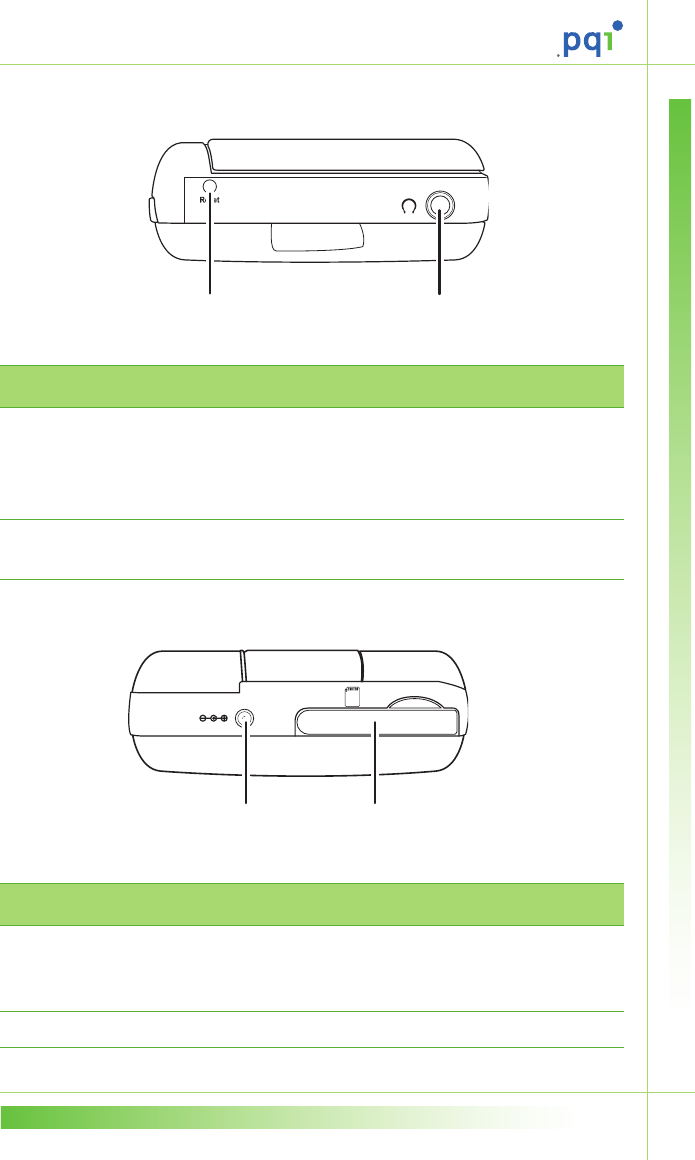
5
Left view
Back view
Component Description
1. Reset button Use a sharp, pointed object
such as a paper-clip to reset the
mTrix if it fails to respond or
locks up.
2. Earphones jack Connect the supplied earphones
here.
Component Description
1. Power jack Connect the power adapter
here to power the mTrix and
charge the battery.
2. Memory card slot Insert an SD/MMC card here.
12
12


















