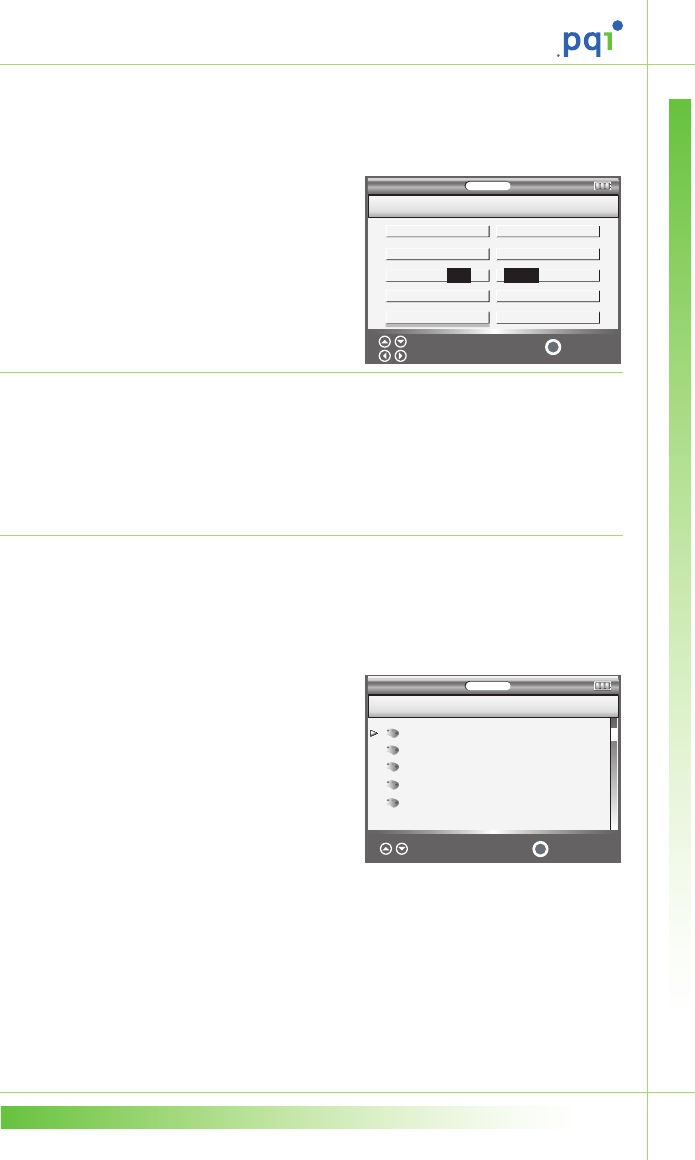
31
Formatting the memory card
To format the memory card in current use, do the following:
1. Using the arrow buttons,
select Card Format and press
OK to confirm.
2. Use the left and right arrows
to select Yes and press OK to
confirm that you want to
format the memory card.
Notes:
When you format a memory card, all data is
completely erased. Back up your data before
formatting a card.
If an external memory card is present, this is
formatted. If not, the internal Flash memory gets
formatted.
Using the file manager
The file manager enables you to view all the media files on
the memory card. To use the file manager, do the following:
1. Using the arrow buttons,
select File Manager and press
OK to display the file man
-
ager.
A list of all files on the mem-
ory card is displayed.
2. Use the up and down arrow
buttons to select a file from
the list. Press OK to play the
media file. Depending on the
file type, VIDEO, AUDIO, or PHOTO mode is started to
play back the file.
20:52
SETTING
Equalizer
System Info
Language
Date & Time
System Update
Sound Effect
Power
Card Format
File Manager
Default
NO YES
Select
OK
Enter
20:52
D:\
Select
OK
SETTING
500M_1.JPG
400M_04.JPG
400M_06.JPG
300M_7.JPG
300M_2.JPG
Play


















