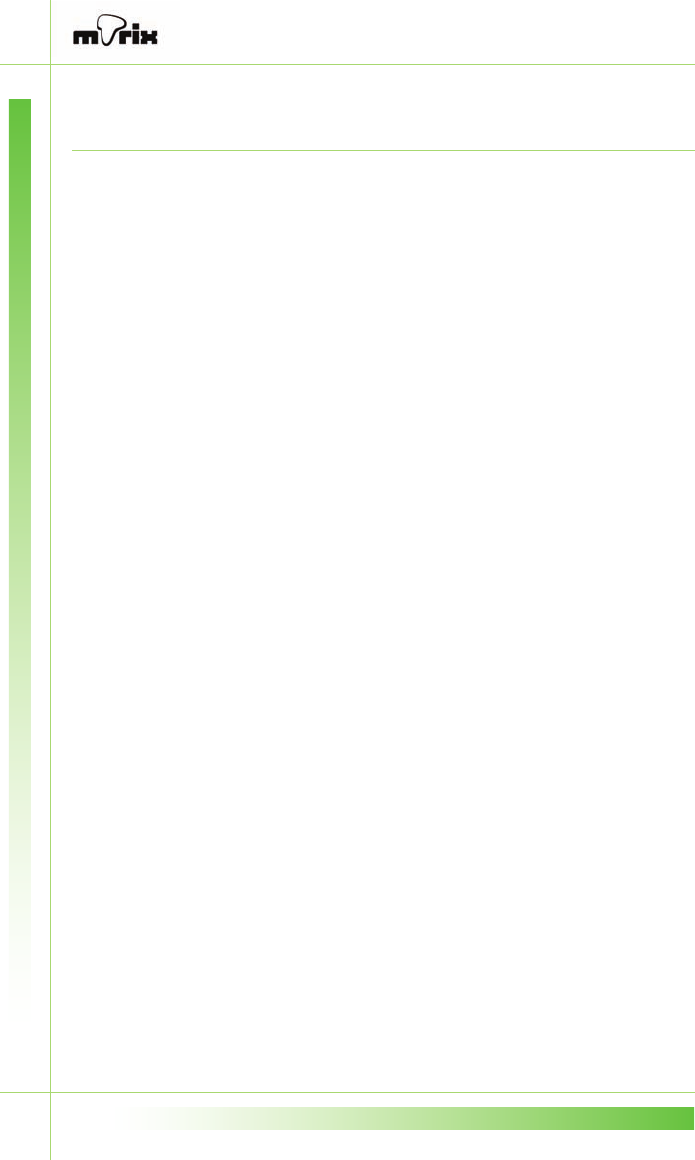
40
Safety instructions
Always follow these basic safety precautions when using the
PQI
mTrix in order to reduce the risk of fire, electric shock,
and injury.
Use only the AC power adapter included in your package.
Using any other power adapter might damage the mTrix
and void your warranty.
Do not open or disassemble the mTrix. There are no
user-serviceable parts inside. Opening the mTrix will void
the product warranty.
Keep the mTrix away from direct sunlight or a heat
source as this may cause damage.
Unplug the mTrix from the power outlet before
performing cleaning or maintenance.
Do not use the mTrix near water and avoid spilling any
liquids on it.
Should any object or liquid fall on the frame, unplug it
and have it checked by qualified personnel before
operating it again, or contact PQI customer support for
advice.
The LCD screen of the mTrix is made of breakable glass
and should be treated with care. Avoid touching it as it is
very delicate and can be easily scratched. Avoid applying
pressure to the surface of the LCD screen as this may
cause non-uniform images.
Use a soft absorbent cloth moistened with water to
clean the LCD screen gently. Do not use window cleaners,
abrasive powders, or any other chemicals unless
specifically recommended for LCD screens.
Avoid keeping the mTrix on for extended periods of time
displaying a single image (except if using the slide show
feature) as this may cause burn-in of the image on the
screen.
Do not expose the mTrix to strong vibration, shock, or
static electricity. This may damage the unit and void the
warranty.


















