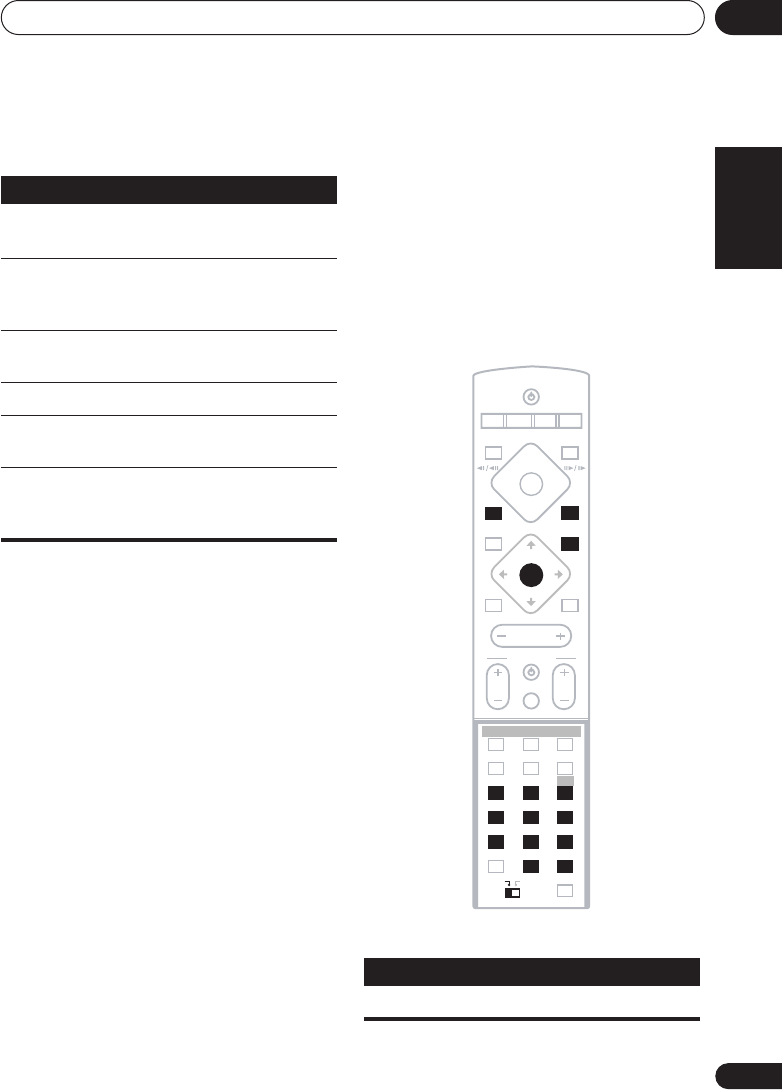
Getting started
03
25
En
English Italiano Français
Nederlands
EspañolDeutsch
Video CD/Super VCD PBC menus
Some Video CD/Super VCDs have menus
from which you can choose what you want to
watch. These are called PBC (Playback
control) menus.
You can play a PBC Video CD/Super VCD
without having to navigate the PBC menu by
starting playback using a number button to
select a track, rather than
(play) (or
on
the front panel).
Button What it does
TOP MENU
Displays the ‘top menu’ of a DVD
disc—this varies with the disc.
DVD
MENU
Displays a DVD disc menu—this
varies with the disc and may be
the same as the ‘top menu’.
Moves the cursor around the
screen.
ENTER
Selects the current menu option.
RETURN
Returns to the previously
displayed menu screen.
Numbers
Highlights a numbered menu
option (some discs only). Press
ENTER
to select.
Button
What it does
RETURN
Displays the PBC menu.
MASTER
VOLUME
STANDBY/ON
CD FM/AM
OPEN CLOSEDISPLAY
DVD TUNER TV LINE
L1/L2
4
4
0
DVD MENU
SOUND
TV CONTROL
CH VOL
INPUT
TEST TONE
123
ZOOM
CH LEVEL
DIMMER
REPEAT
AUDIO ANGLE
RANDOM
SUBTITLE
PROGRAM
456
789
0
FOLDER–
ROOM SETUP
CLR
FOLDER+
SETUP
SYSTEM
MIDNIGHT
QUIET/
CLOCK
TIMER/
BASS MODE DIALOGUE VIRTUAL SB
AUTO SURROUND ADVANCED
1¡
8
7
3
RETURN
MAIN SUB
MENU
HOME
TOP MENU
MUTE
ST+
TUNE+
TUNE–
ST–
ENTER
ENTER
HTS.book 25 ページ 2003年2月25日 火曜日 午後1時45分


















