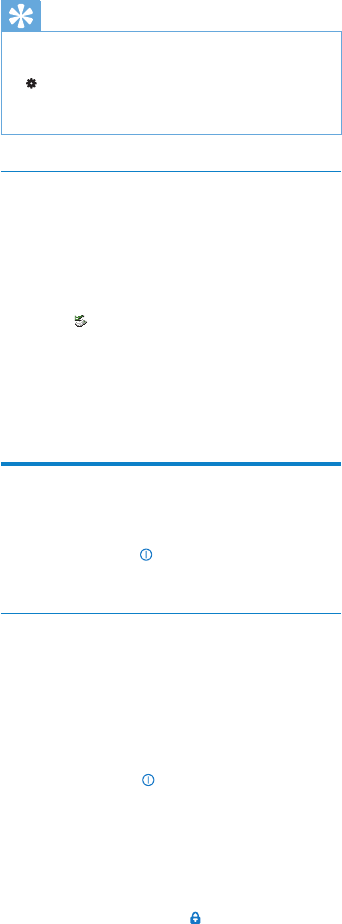
8
Tip
You can conserve battery power and increase •
the play time of the GoGear Vibe if you go to
> [Display settings] > [Screen off timer]
and ensure that the shortest timer setting is
selected.
Disconnect GoGear Vibe safely
To avoid data loss, disconnect GoGear Vibe
from your computer as follows:
1 On your computer, exit all applications
that are working with GoGear Vibe.
2 Click in the task tray of your computer.
3 Wait for the conrmation that GoGear
Vibe can be safely removed, then
disconnect GoGear Vibe from the USB
port.
Turn GoGear Vibe on and off
1
To toggle between modes on and off,
slide and hold
for approximately 2
seconds.
Automatic standby and shut-down
GoGear Vibe has an automatic standby and
shut-down feature that can save battery
power.
After 10 minutes in idle mode (no music plays,
no button is pressed), GoGear Vibe turns off.
1 Slide and hold for approximately 2
seconds to turn GoGear Vibe on again.
GoGear Vibe has a lock switch to prevent
accidental operation.
1 To lock the buttons when you play, move
the slider to position
.
All buttons except the volume keys are »
locked and the display shows a lock icon.
2 To unlock the buttons again, move the
slider to the center position.
EN


















