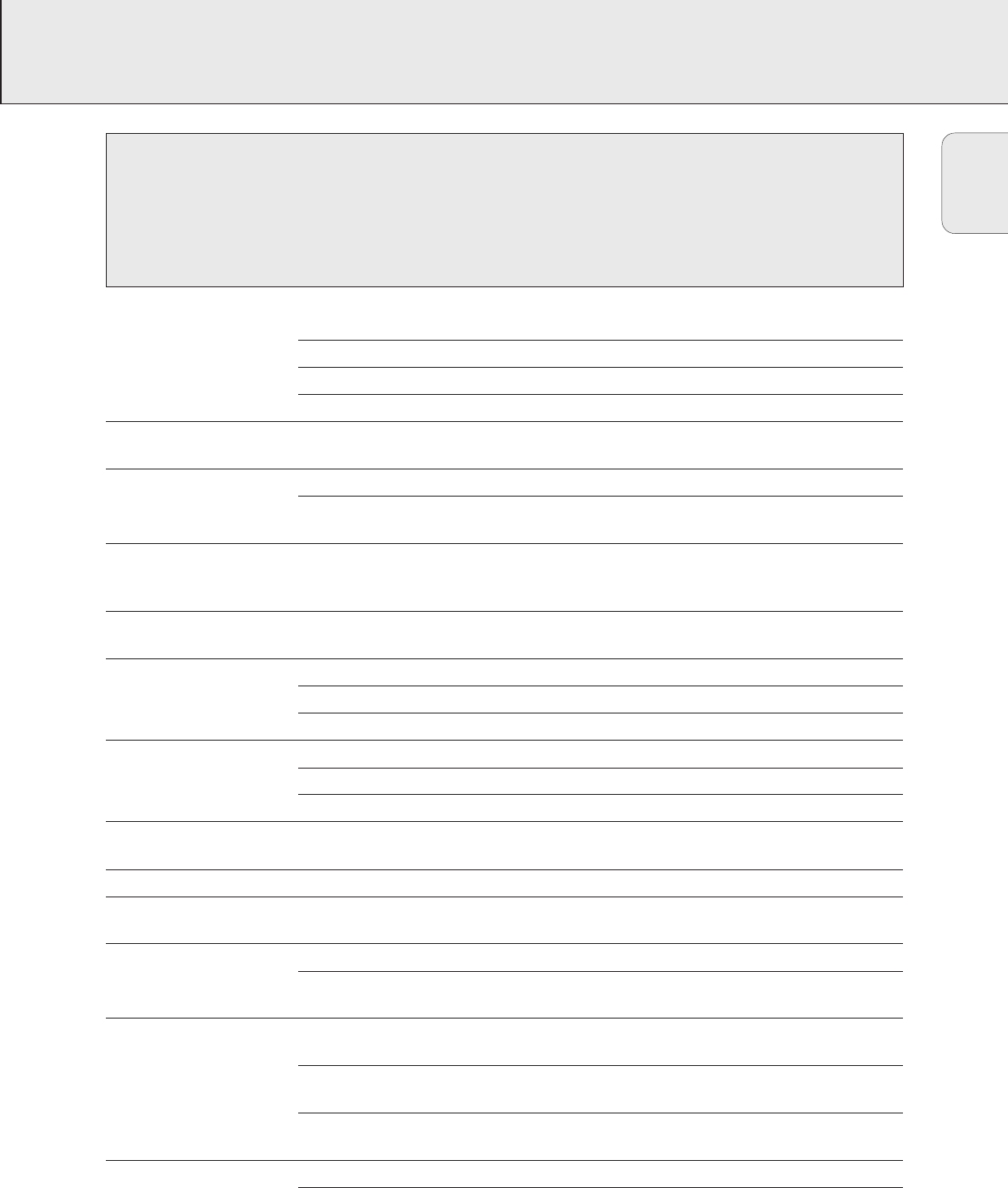
TROUBLESHOOTING
31
PROBLEM POSSIBLE CAUSE SOLUTION
No sound, Volume is not correctly adjusted. Adjust the volume.
no power
Headphones are connected. Disconnect headphones.
Speakers are wrongly or not connected. Make sure speakers are properly connected.
Mains cable is not securely connected. Connect mains cable properly.
No reaction to Electrostatic discharge Disconnect the set from power supply,
controls reconnect after a few seconds.
Poor radio reception Weak radio signal Direct the antenna for optimum reception.
Antenna is positioned near a radiation source Change the position of the interfering unit or
such as a TV, VCR, computer, etc. try to switch it off.
Poor bass sound Speakers are not in phase. Connect the coloured (or marked) wires to the
coloured terminals and the black (or unmarked)
wires to the black terminals.
Bad sound Badly matched setting for the given type of Correct the sound settings on the set.
music or sound.
Remote control does not Batteries are inserted incorrectly. Insert batteries correctly.
function properly
Batteries are flat. Insert new batteries.
Distance to the set is too large. Reduce distance.
Insert Disc indication The CD(RW) is scratched badly or dirty. Replace or clean the disc.
No CD(RW) inserted or inserted upside down. Insert a CD(RW), label upwards.
The laser lens is steamed up. Wait until the lens has cleared.
Wrong Disc indication, No digital audio disc is inserted. Insert a digital audio disc marked with “Digital
Use Audio CD indication Audio” and the special logo.
Disc Recover indication Power loss Wait a few minutes. The disc is being repaired.
Disc Error indication Disc Recover was not able The disc can still be played, but not recorded
to repair the disc. or finalized further.
Check Input indication Wrong input is chosen. Select the correct input.
No correct digital source is detected after Make sure the connection cable is properly
starting recording. connected.
Does not record CDR(W) is scratched or dirty. Make sure the CDR(W) is absolutely free of
scratches and dust particles.
The inserted disc is not recordable. Insert a digital CDR(W) and make sure it is
unfinalized.
Recording process is interrupted (power Start recording again.
loss, mechanical shock).
Recorded disc does not The inserted CDR(W) is not finalized. Finalize the CDR(W).
play in another standard
The CDRW is inserted in a non-CDRW Insert the CDRW in a CDRW compatible
CD player
compatible CD player. CD player.
English
WARNING
Under no circumstances should you try to repair the
set yourself as this will invalidate the guarantee. Do
not open the set as there is a risk of electric shock.
If a fault occurs, first check the points listed, before taking
the set for repair.
If you are unable to solve a problem by following these hints,
consult your dealer or service centre.
LASER SAFETY
This unit employs a laser. Only a qualified service
person should remove the cover or attempt to service
this device, due to possible eye injury.


















