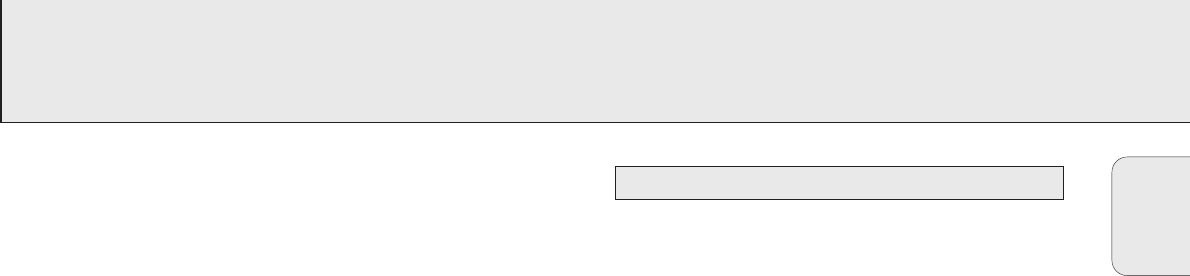
FEATURES
25
Erasing text
1 Press EDIT TEXT to enter the text edit menu.
yCD TEXT EDIT is blinking, Text Edit is displayed.
2 Rotate JOG CONTROL to select the text erase menu.
yText Erase is displayed.
3 Press YES to confirm.
4 Rotate JOG CONTROL to select one of the following:
yAll Text: All text of the selected disc is chosen to
be erased in one step.
y
Album Artist: CD artist’s name is chosen to be erased.
yAlbum Title: CD title is chosen to be erased.
yArtist Tr 1 or (2, 3,…): artist’s name of track 1 or
(2, 3,…) is chosen to be erased.
yTitle Tr 1 or (2, 3,…): title of track 1 or (2, 3,…)
is chosen to be erased.
5 Press YES to confirm your selection.
yErase? or Erase All? is displayed.
6 Press YES to start erasing.
yUpdate is displayed and the chosen text is erased.
Erasing from the memory
When the text memory of your CD recorder is full, the
messages Memory Full and Finalize Disc will be
displayed. If you still want to add a new disc to the text
memory, you have either to erase another disc from the
memory or you have to finalize another disc.
1 Press EDIT TEXT to enter the text edit menu.
yCD TEXT EDIT is blinking, Text Edit is displayed.
2 Rotate JOG CONTROL to select the memory view menu.
yText Memory is displayed.
3 Press YES to confirm.
4 Rotate JOG CONTROL to select the disc you wish to erase
from the text memory.
5 Press YES to confirm.
yErase Memory is displayed.
6 Press YES to confirm the text erasure of that particular disc.
Note: If there are no discs in the text memory stored
Memory Empty will be displayed.
You can create a “track” by marking a passage of music within
one track on the current disc. This new “track” can be used for
recording or playing. The minimum track length is 4 seconds.
1 Press EDIT TRACK on the set.
yEDIT TRACK starts blinking, Track and the current track
number ? are displayed. The current track number also
blinks in the music calendar.
2 Rotate JOG CONTROL until the desired track number is
displayed.
3 Press YES to confirm the selected track.
yThe marker position A and the track time will be
displayed. The first 4 seconds of the track will be played
continously.
4 Press PLAY/PAUSE #* on the set to play to the desired
start position of your new “track”. (The initial position of
marker A is always the start of the chosen track.)
• To fast forward to the desired start position press
! SEARCH or ⁄ SEARCH on the set.
• To fine tune the position press first PLAY/PAUSE #* on
the set, then rotate JOG CONTROL.
5 Press YES to confirm the position of marker A.
yThe marker position B and the new “track” time will be
displayed. The first 4 seconds before marker position B
until marker position B will be played continously.
6 Press PLAY/PAUSE #* on the set to play to the stop
position of your new “track” (the initial position of marker B
is always the position of marker A plus 4 seconds).
7 Press YES to confirm the marked passage.
yEDIT TRACK is shown, A-B and the track edit time are
displayed.
Note: If you open the CD changer tray the edit is deleted.
Clearing the track edit
1 Press NO during stop.
yClear A-B? is displayed.
2 Press YES to clear the markers.
yThe markers A-B are cleared.
Track editing (on CD changer only)
English


















