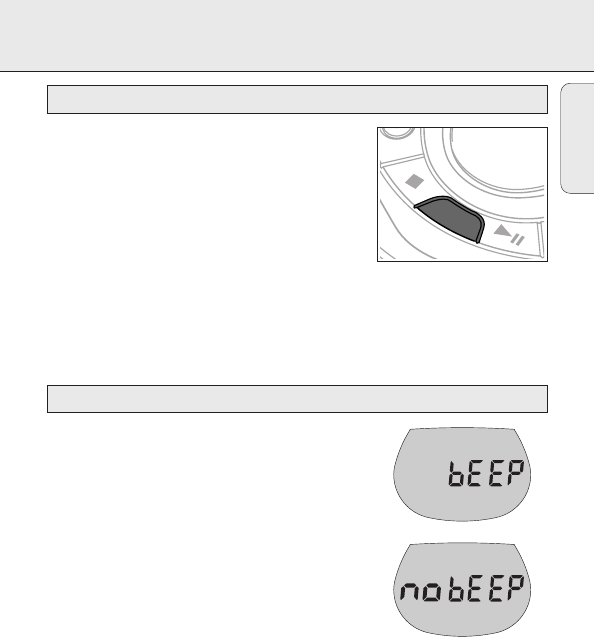
FEATURES
17
Press the ESP button repeatedly to switch to
ESP™PSM™off.
yThe ESP/PSM symbol lights up in the display.
yThe ESP memory continuously stores in advance
the CD data to be played. This is to prevent sound
skipping during play due to shock and vibration.
yProlonged shocks and vibrations may empty the
ESP memory completely, and CD play will
be interrupted.
Note: When switching the ESP and PSM feature on and off, CD play will be delayed
or interrupted for a short time.
The set is equipped with a feature that accompanies
various key operations with an acoustic signal.
• Keep DBB depressed for more than 3 seconds.
If the acoustic signal was deactivated:
y bEEP is displayed and the acoustic signal
is activated.
If the acoustic signal was activated:
y no bEEP is displayed and the acoustic signal
is deactivated.
Acoustic feedback
ESP
ESP / PSM
English


















