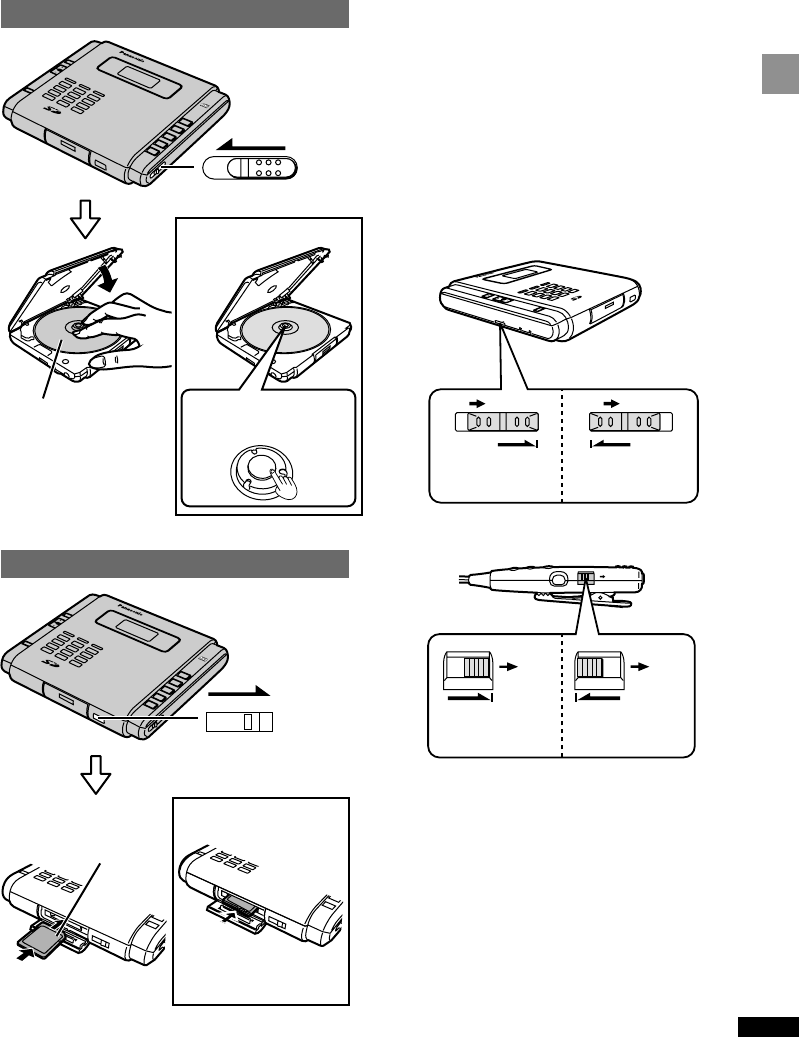
9
RQT6457
Getting started
S
D
M
U
S
I
C
R
E
C
O
R
D
E
R
MENU
E
N
T
E
R
/
M
E
M
O
R
Y
1
2
A
B
C
3
S
V
-
S
R
1
0
0
4
G
H
I
5
J
K
L
6
M
N
O
7
P
Q
R
S
8
T
U
V
01
0
>_
9
W
X
Y
Z
D
E
F
:
9
SD OPEN
1
SD
1
CD
1
/
;
O
P
R
O
F
F
F
U
N
C
T
IO
N
D
E
L
∫
S-XBS
M
O
D
E
REC
PAUSE
V
O
L
U
M
E
D
I
S
P
L
A
Y
C
H
A
R
A
2
C
D
O
P
E
N
2
CD OPEN
P
U
S
H
P
U
S
H
S
P
A
C
E
!
"
#
SD OPEN
1
S
D
M
U
S
I
C
R
E
C
O
R
D
E
R
MENU
E
N
T
E
R
/
M
E
M
O
R
Y
1
2
A
B
C
3
S
V
-
S
R
1
0
0
4
G
H
I
5
J
K
L
6
M
N
O
7
P
Q
R
S
8
T
U
V
01
0
>_
9
W
X
Y
Z
D
E
F
:
9
SD OPEN
1
SD
1
CD
1
/
;
O
P
R
O
F
F
F
U
N
C
T
IO
N
D
E
L
∫
S-XBS
M
O
D
E
2
C
D
O
P
E
N
REC
PAUSE
V
O
L
U
M
E
D
I
S
P
L
A
Y
C
H
A
R
A
S
P
A
C
E
!
"
#
Inserting CDs and SD
cards
CDs
HOLD
HOLD causes the unit to ignore short, accidental button
presses. You can still open the disc and card lids.
It prevents:
≥The unit powering on accidentally and depleting the
batteries.
≥Interruption of play or recording due to a button being
accidentally pressed.
The unit and remote control each have independent
HOLD switches.
To use HOLD
Set [HOLD] to the “HOLD” position.
When HOLD on the main unit is on, “HOLD” appears on
the display for a few seconds after pressing a button.
Press on the center of
the card to unlock.
Insert label-up with the cut-
off corner facing in.
Removing CDs
Insert label-up.
Press until the CD
clicks into place.
Note:
Do not open during
play.
Insert only CDs.
After the CD has stopped
Press [PUSH].
Removing SD cards
R
E
C
P
A
U
S
E
V
O
L
U
M
E
D
I
S
P
L
A
Y
C
H
A
R
A
M
E
N
U
E
N
T
E
R
/
M
E
M
O
R
Y
1
2
A
B
C
3
4
G
H
I
5
J
K
L
6
M
N
O
7
P
Q
R
S
8
T
U
V
0
10
>_
9
W
X
Y
Z
D
E
F
:
9
S
D
M
U
S
IC
R
E
C
O
R
D
E
R
S
V
-
S
R
1
0
0
H
O
L
D
MIC
Ë
S
D
O
P
E
N
1
HOLD
HOLD
CD/SD
HOLD
HOLD
HOLD
Press on the center to lock
into place.
HOLD mode
HOLD mode
Release
Release
SD cards


















