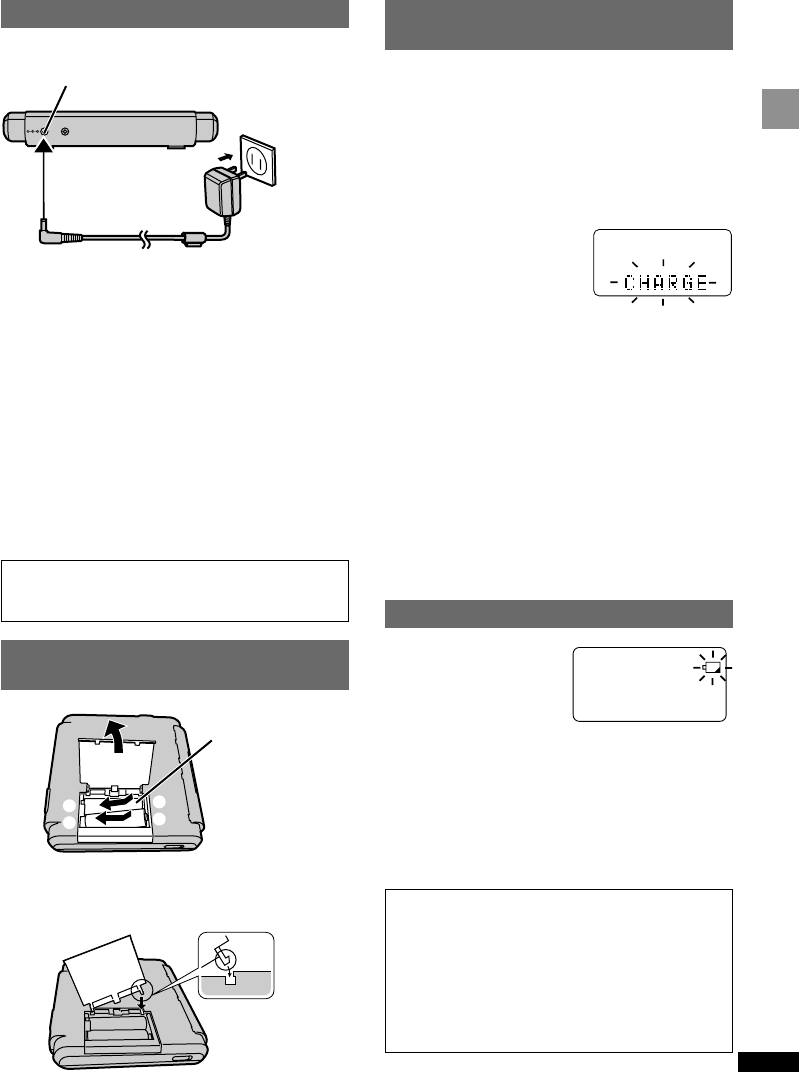
7
RQT6457
Getting started
Power supply
Using the AC adaptor
Use only the included AC adaptor. Use of other adaptors
can damage the unit.
Note:
≥The configuration of the AC adaptor differs according to
the area.
≥The unit is in the standby condition when the AC adap-
tor is connected. The primary circuit is always “live” as
long as the AC adaptor is connected to an electrical
outlet.
For areas except Europe, the U.S.A. and Canada
The AC voltage is different according to the area. Be
sure to set the proper voltage in your area before use.
(For details, please refer to page 2.)
When the unit is not to be used for a long time
The unit continues to use power (for U.S.A. and Canada:
1.9 W, for United Kigdom: 2.0 W, for Continental
Europe: 2.1 W, for others: 1.5 W) when the AC adaptor
is connected, even if the unit is off. Disconnect the AC
adaptor to save electricity.
Using rechargeable batteries
(not included)
Obtain the optional rechargeable Ni-Cd batteries
(➡ page 5).
∫ Recharging
1. Insert the special rechargeable batteries.
(➡ Using dry cell batteries)
2. Connect the AC adaptor.
(➡ Using the AC adaptor)
Recharging starts.
“CHARGE” flashes.
“CHARGE” goes out when
charging is complete (3 to
4 hours).
The optional rechargeable batteries take 3 to 4 hours to
fully charge. Full charging can take up to 5 hours,
depending on the ambient temperature and condition of
the batteries.
Disconnect the AC adaptor (leaving it connected can
discharge the batteries).
Note:
≥You can recharge the batteries before they are fully dis-
charged.
≥Recharging may only be performed when the unit is off.
≥It is normal for the AC adaptor and batteries to become
warm during recharging.
The battery indicator
This indicator flashes when
the batteries are almost fully
discharged.
Replace with fresh dry cell
batteries or recharge.
Note:
≥The time between when the indicator starts flashing
and when the power is cut off depends on the type of
batteries you are using.
≥This indicator may not function correctly if you use bat-
teries other than the specified rechargeable batteries
(➡ page 5).
DC IN 4.5V LINE IN
+
+
-
-
Using dry cell batteries
(not included)
Disconnect the AC adaptor.
Note:
Use Panasonic alkaline batteries. (Operation time will be
extremely short if you use manganese batteries.)
∫ If the battery lid comes loose
Insert the protrusions on the lid into the holes in the unit.
Do not connect or disconnect the AC adaptor
while recording. This can cause recording to
stop and data to be corrupted.
≥Settings return to the default values if you
disconnect the power sources (AC adaptor and
batteries).
≥If the unit malfunctions or freezes during use,
disconnect the power sources (the AC adaptor
or batteries).
Re-connect the power source and continue
operation.
DC IN 4.5 V K
AC adaptor
Household
AC outlet
(mains socket)
Two LR6, AA,
AM-3 batteries


















