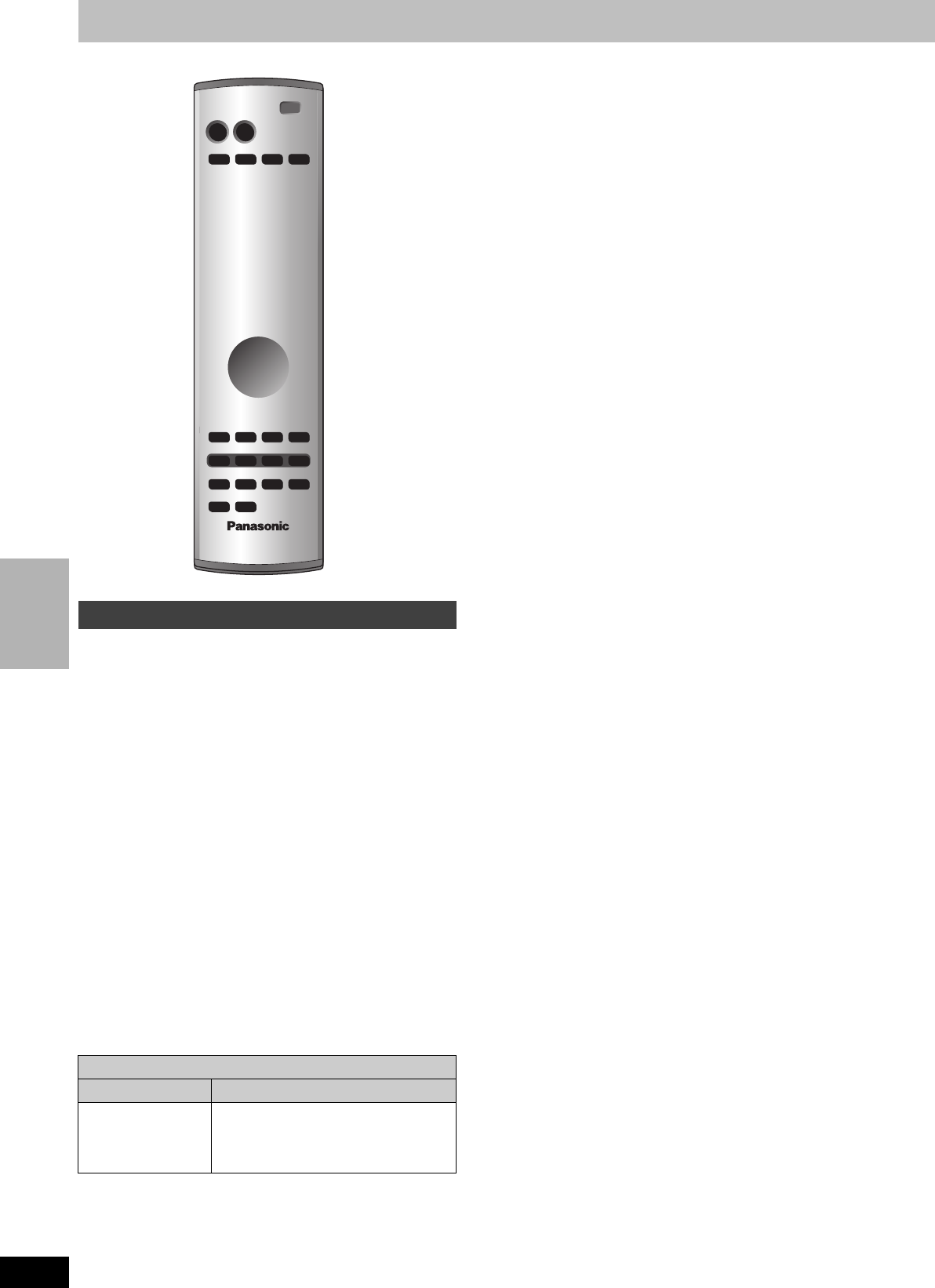
32
RQT7619
EDITING &
TRANSFERRING
Transferring (dubbing) titles or play lists
[HDD]
>
[RAM]
[HDD]
>
[DVD-R]
Preparation
Select the audio type for recording bilingual broadcast from “Select
MTS” (➡ page 40) when transferring (dubbing) to a DVD-R.
1 Play the title or play list you want to
transfer (dub).
2 Press [DUBBING].
3 Press [2, 1] to select “Yes” and
press [ENTER].
≥The recording mode is set as follows.
The recording mode changes to FR mode if the remaining disc
space is exceeded using one of the recording modes indicated
below.
[HDD]
>
[RAM]
:
High speed mode
[HDD]
>
[DVD-R]
:
[Note]
Titles and play lists cannot be transferred (dubbed) if they contain
digital broadcast that allows “One time only recording”.
[HDD]
,-.
[RAM]
[HDD]
>
[DVD-R]
You can order titles and play lists for transfer (dubbing) as desired,
as well as select the speed and picture quality.
Preparation
Select the audio type for recording bilingual broadcast from “Select
MTS” (➡ page 40) when:
≥Transferring (dubbing) to a DVD-R.
≥When “Audio for XP Recording” is set to “LPCM” (➡ page 40) and
you are transferring (dubbing) in XP mode.
1 While stopped
Press [FUNCTIONS].
2 Press [3, 4, 2, 1] to select
“DUBBING” and press [ENTER].
3 Press [3, 4] to select “Dubbing
direction” and press [1].
1 Press [ENTER].
2 Press [3, 4] to select the drive and press [ENTER].
3 Press [2].
Press [4] to confirm.
4 Press [3, 4] to select “Mode” and
press [1].
1
Press
[ENTER]
.
2
Press
[3, 4]
to select the mode and press
[ENTER]
.
3 Press [2].
Press [4] to confirm.
5 Select the transferring (dubbing)
items and register on the list.
If you are not going to change the registered list press
[ENTER] (➡step 7).
1 Press [3, 4] to select “Create list” and press [1].
2
Press [
3
, 4]
to select “New entry” and press [ENTER].
3 Press [3, 4, 2, 1] to select “Title” or “Play List” tab
and press [ENTER].
4 Press [3, 4, 2, 1] to select the titles or play lists and
press [ENTER].
≥When transferring (dubbing) to DVD-R using high speed
mode, only items indicated with “ ” can be registered.
Repeat steps 2 – 4 as necessary.
≥To erase, add, or move items from the list (➡ page 33)
≥To show other pages/Multiple editing (➡ page 33)
6 Press [3, 4] to select “SET” and
press [ENTER].
The transferring (dubbing) list is registered.
One Touch Transfer (dubbing)
DVD-R High-Speed Recording setting
On Off
High speed mode Same recording mode used as when
recording the source title (XP–EP, FR).
≥Play lists are transferred (dubbed) in FR
mode.
CH
VOLUME
SKIP
STOP PAUSE PLAY/x1.3
SLOW/SEARCH
CANCEL
123
4
5
6
789
0
HOME THEATER TV
Info
MULTI REAR
DUBBING
S.POSITION
CHAPTER
C.FOCUS
AUDIO
CH SELECT
RETURN
ERASE
REC MODE
TIME SLIP
L1/OPT
TOP MENU
ENTER
DIRECT NAVIGATOR
FUNCTIONS
MIX
2CH
REC
TEST
CM SKIP
REPEAT
MUTING
S W. LEVEL
TV/VIDEO
AUXFM/AMDVDHDD
DISPLAY
POWER
POWER
PRO LOGIC
SHIFT
SHIFT
HDD/DVD
INPUT
PA G E
VCR Plus+
FM MODE
SUB MENU
STATUS
EQ/SFC
PROG/CHECK
PROG/CHECK
TV GUIDE
TV GUIDE


















