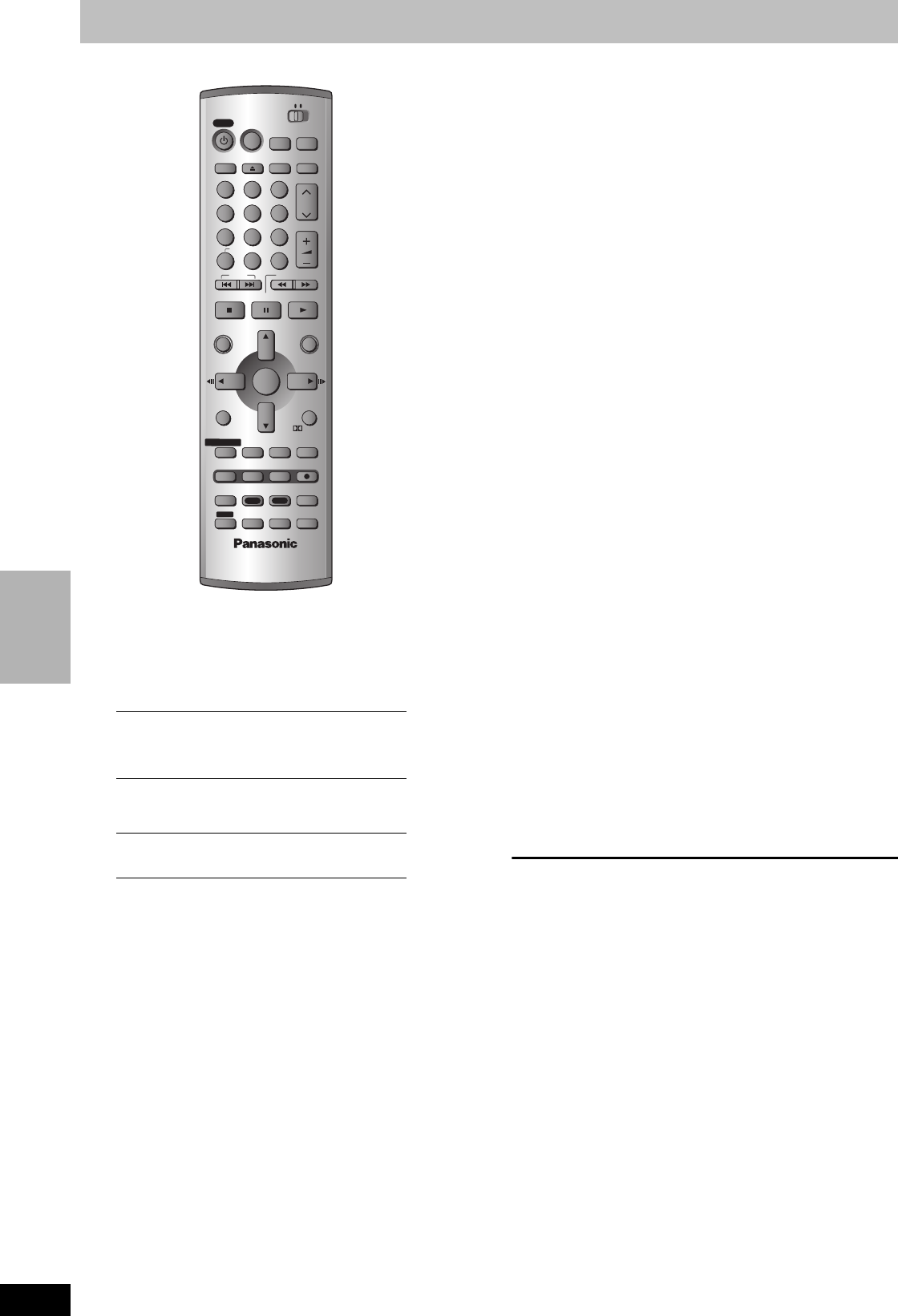
30
RQT7619
EDITING &
TRANSFERRING
Entering text
[HDD] [RAM] [DVD-R]
You can give names to recorded titles, etc.
The maximum number of characters:
If a name is long, parts of it may not be shown on some screens.
1 Show Enter Name screen.
2 Press [3, 4, 2, 1] to select a
character and press [ENTER].
Repeat this step to enter other characters.
≥To erase a character
Press [3, 4, 2, 1] to select the character in the name field
and press [;].
≥Using the numbered buttons to enter characters
e.g., entering the letter “R”
1Press [7] to move to the 7th
row.
2Press [7] twice to highlight
“R”.
3Press [ENTER].
≥To enter a space
Press [¢ CANCEL] and press [ENTER].
3 Press [∫] (SET).
Returns to the previously displayed screen.
To end partway
Press [RETURN].
Text is not saved.
[Note[
If you enter a long name, only part of it is shown in the TOP MENU
after finalization (➡ page 35). When entering a title name, the name
that will appear in the TOP MENU can be previewed in “Display in
DVD-R TOP MENU” window.
[HDD] [RAM] Characters
Title 64
Play list 64
Disc 64
[DVD-R] Characters
Title 44
Disc 40
CH
VOLUME
SKIP
STOP PAUSE PLAY/x1.3
SLOW/SEARCH
CANCEL
123
4
5
6
789
0
HOME THEATER TV
Info
MULTI REAR
DUBBING
S.POSITION
CHAPTER
C.FOCUS
AUDIO
CH SELECT
RETURN
ERASE
REC MODE
TIME SLIP
L1/OPT
TOP MENU
ENTER
DIRECT NAVIGATOR
FUNCTIONS
MIX
2CH
REC
TEST
CM SKIP
REPEAT
MUTING
S W. LEVEL
TV/VIDEO
AUXFM/AMDVDHDD
DISPLAY
POWER
POWER
PRO LOGIC
SHIFT
SHIFT
HDD/DVD
INPUT
PA G E
VCR Plus+
FM MODE
SUB MENU
STATUS
EQ/SFC


















