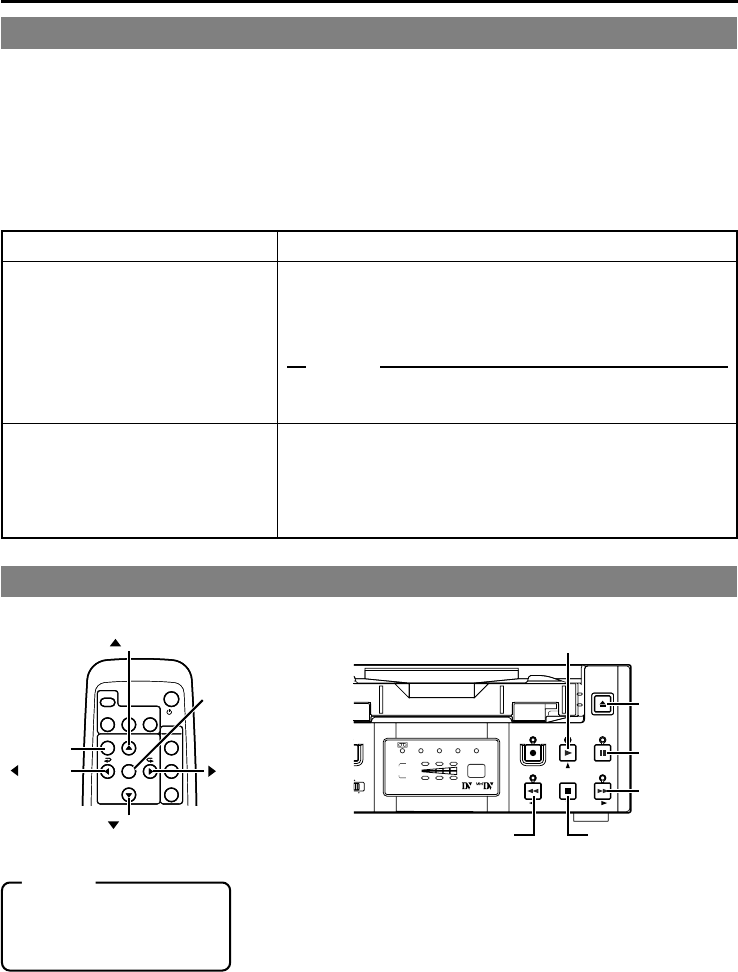
E-35
RECORDING – Setting time codes –
This unit has a built-in time code reader/ generator. During recording, time codes are re-
corded. During recording of data from the built-in time code generator , the user-bits are not
recorded.
According to the recording conditions, time codes are recorded as follows:
Time codes are recorded in the REC RUN mode. (REC RUN: time codes advance only during
recording.)
Time code recording
Time codes are preset via the TIME CODE menu. It can be
set via either the remote controller or the Main unit.
Ⅵ Press the POWER button on the Main unit or the re-
mote controller to turn on the power and set the unit
to the STOP mode.
*To set it with the main unit, first remove the cassette from the
unit if it is loaded.
Preset time codes
EJECT
MENU
REW
SET
FF
PLAY
STOP
REC INH.
PA L
AUDIO
NTSC
DVCAM
PAUSE
REC
U
B
CH
1 / 3
2 / 4
N
E
S-VIDEO
P
UT
PLAY button
EJECT button
PAUSE button
FF button
STOP button
REW button
DISPLAY
BARS
MENU SEARCH+
SEARCH–
SET
BLANK
STILL
MODE
VCR
POWER
/I
AUDIO
MUTING
OUT SEL.
OUT LEV.
MENU
button
button
button
button
button
SET button
Memo
When the REC button is held
down in the STOP mode, the
value of the built-in time code
generator is displayed.
Condition Time code recording
Time code is preset with this unit.
Time code is not preset.
•Time codes preset in the built-in time code generator are re-
corded. (First time only)
•When recording ends, the set time codes becomes void and
regeneration occurs.
Memo
The framing mode is selected from the NDF/DF item of the TIME
CODE menu. (NTSC only)
•It reads the time codes recorded on the tape and continues
recording time codes from these values. (Regeneration)
•If no time code is recorded, it starts from “00”.
*Sometimes, the time codes recorded at the beginning of the
tape may not be read.


















