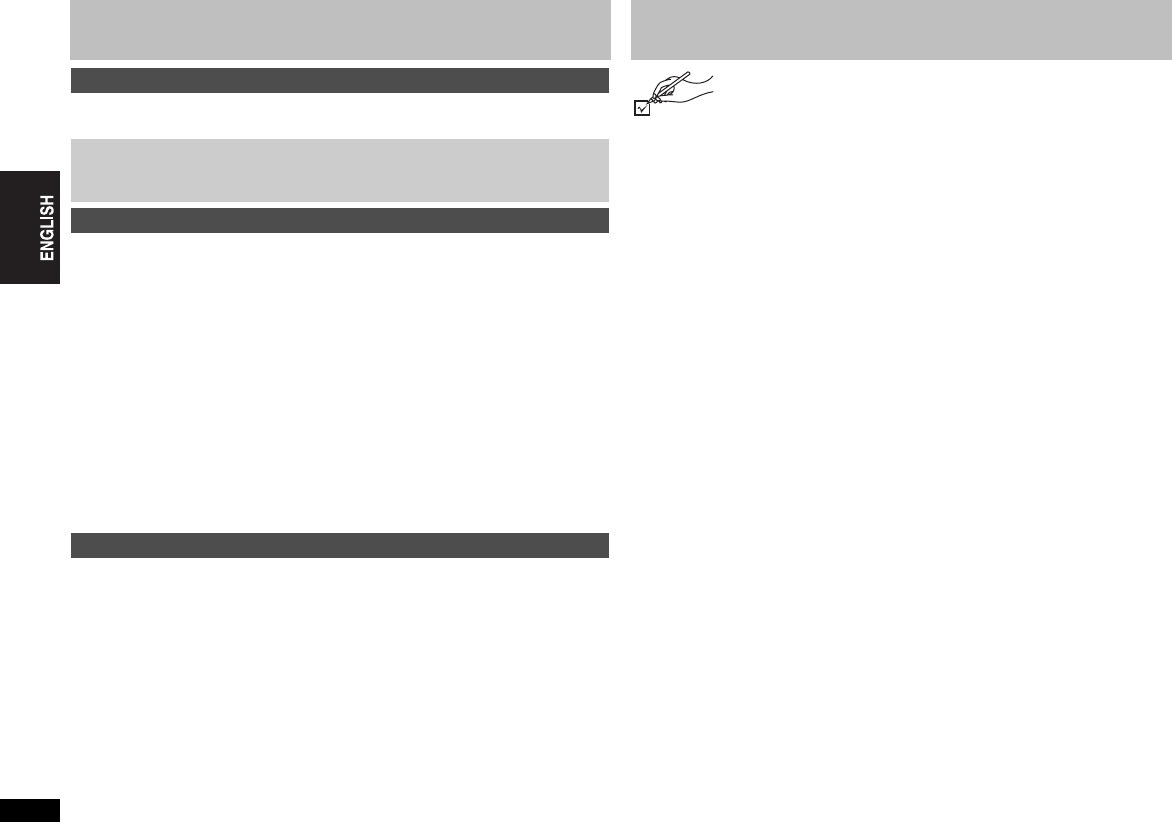
2
RQTC0126
Table of contents
Accessories. . . . . . . . . . . . . . . . . . . . . . . . . . . . . . . . . . . . . . . . . . . . . . . . . 2
Discs that can be played . . . . . . . . . . . . . . . . . . . . . . . . . . . . . . . . . . . . . . 4
Basic play . . . . . . . . . . . . . . . . . . . . . . . . . . . . . . . . . . . . . . . . . . . . . . . . . . 8
Enjoying Karaoke . . . . . . . . . . . . . . . . . . . . . . . . . . . . . . . . . . . . . . . . . . . . 9
Convenient functions . . . . . . . . . . . . . . . . . . . . . . . . . . . . . . . . . . . . . . . . 10
Displaying current playback condition/Repeat play/Changing play speed/
Skipping about 30 seconds forward/Quick replay/Enjoying virtual surround/
Making the dialogue easier to hear. . . . . . . . . . . . . . . . . . . . . . . . . . . . . . . . . . . . .10
Changing subtitles/Changing soundtracks/Angle select/Still picture rotation/
Zoom/Transfer mode/Changing picture mode/Smoothing block noise . . . . . . . . . .11
Playing audio (WMA/MP3), picture (JPEG) and video (DivX/MPEG4)
discs . . . . . . . . . . . . . . . . . . . . . . . . . . . . . . . . . . . . . . . . . . . . . . . . . . . . 12
Changing the play sequences . . . . . . . . . . . . . . . . . . . . . . . . . . . . . . . . . 13
Program play/Random play . . . . . . . . . . . . . . . . . . . . . . . . . . . . . . . . . . . . . . . . . . . .13
Using on-screen menus. . . . . . . . . . . . . . . . . . . . . . . . . . . . . . . . . . . . . . 14
On-screen menu 1/On-screen menu 2 . . . . . . . . . . . . . . . . . . . . . . . . . . . . . . . . . . .14
On-screen menu 3/On-screen menu 4 . . . . . . . . . . . . . . . . . . . . . . . . . . . . . . . . . . .15
Changing the player settings . . . . . . . . . . . . . . . . . . . . . . . . . . . . . . . . . 16
About DivX VOD content . . . . . . . . . . . . . . . . . . . . . . . . . . . . . . . . . . . . . 18
Glossary/Safety precautions . . . . . . . . . . . . . . . . . . . . . . . . . . . . . . . . . . 19
Troubleshooting guide . . . . . . . . . . . . . . . . . . . . . . . . . . . . . . . . . . . . . . . 20
Maintenance/Specifications. . . . . . . . . . . . . . . . . . . . . . . . . . . . . . . . . . . 22
Index . . . . . . . . . . . . . . . . . . . . . . . . . . . . . . . . . . . . . . . . . . . . . Back cover
Getting started
STEP 1 Connection . . . . . . . . . . . . . . . . . . . . . . . . . . . . . . . . . . . .6
STEP 2 The remote control . . . . . . . . . . . . . . . . . . . . . . . . . . . . . .7
STEP 3 Quick setup . . . . . . . . . . . . . . . . . . . . . . . . . . . . . . . . . . . .7
Operations
Reference
Accessories
Please check and identify the supplied accessories.
Use numbers indicated in parentheses when asking for replacement
parts. (Product numbers correct as of February 2007. These may be
subject to change.)
∏ 1 Remote control (EUR7631260)
∏ 1 Audio/video cable
∏ 2 Remote control batteries
Table of contents/Accessories
2
RQTC_0126_K.fm Page 2 Thursday, January 25, 2007 10:40 AM


















