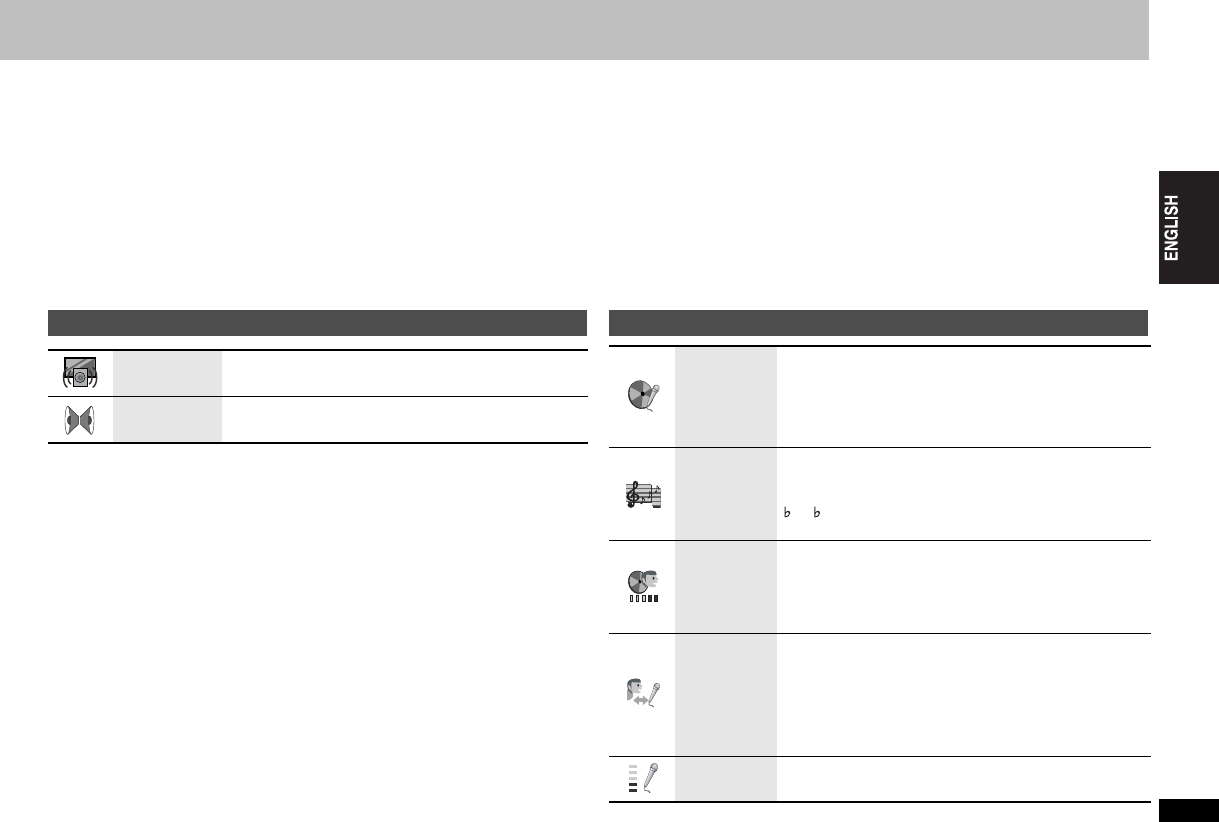
15
RQTC0126
On-screen menu 3 (Audio)
DIALOGUE
ENHANCER
➜ 10, Making the dialogue easier to hear
ADVANCED
SURROUND
➜ 10, Enjoying virtual surround
On-screen menu 4 (Karaoke)
KARAOKE
MODE
Select “ON” to enjoy karaoke.
ON()OFF
When you select “ON”,
– Audio will be diminished a little.
– ADVANCED SURROUND (➜ 10) does not work.
– You can not change play speed (➜ 10).
KEY
CONTROL
[DVD-V] [VCD]
[CD] [WMA]
[MP3]
When the KARAOKE MODE
(➜ above) is on, select the
KEY CONTROL to choose the tunes of Audio.
6~ 1()OFF()# 1~# 6
VOCAL
CANCEL
[DVD-V] [VCD]
[CD] [WMA]
[MP3]
When the KARAOKE MODE
(➜ above) is on, select the
VOCAL CANCEL to diminish the vocal partly.
ON()OFF
≥This effect does not work or has less effect with some
discs.
AUDIO
CHANGE
[DVD-V] [VCD]
[CD]
When the KARAOKE MODE
(➜ above) is on, select the
AUDIO CHANGE to choose different soundtracks of Audio.
[DVD-V]: OFF, V1, V2, V1+V2
[VCD] [CD]: L R, L, R, L+R
≥Depending on the type of discs, the settings may be
different. Please read the disc’s instructions for more
details.
ATTENUATOR
If sound is distorted, press [3 4] to select “ON”.
ON()OFF
Using on-screen menus
15
RQTC_0126_K.fm Page 15 Friday, January 19, 2007 5:12 PM


















