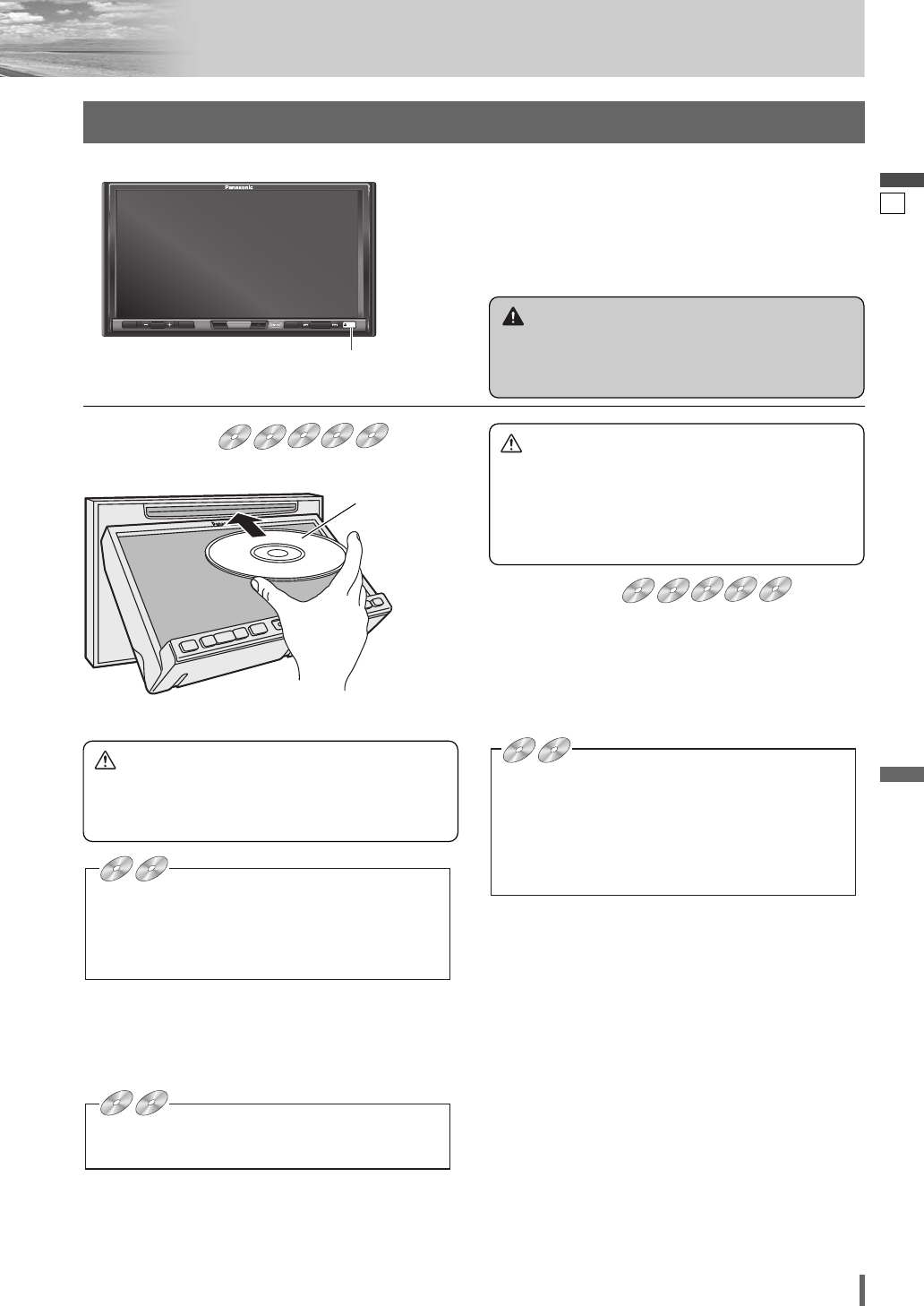
18
English
19
CQ-VW100U
Disc Insert/Eject
MUTE VOL
SRC
/
PWR
DIMMER
SETUP
TUNE/TRCK
TILT
CQ-VW100U
TILT
Disc Eject
Press [u TILT] to stop playback and eject the disc.
(Press
[u TILT] again to reload the disc.)
Note:
¡If you leave a disc in the slot for more than 30 seconds
after its ejection, the disc will be automatically reloaded
after loud beep is energized three times.
¡Due to limitations of certain discs, some DVD and
VCD (Video CD) discs may not operate as described
in this manual. Refer to the disc jacket for further
details.
¡This unit does not support DVD and VCD (Video
CD) karaoke functions.
DVDDVDDVD VCDVCDVCD CDCDCD MP3MP3MP3 DivXDivXDivX CH-C
DVD
DVD
DVD VCD
VCD
VCD
CD MP3 DivX CH-C
[u TILT] (eject)
Printed side
Caution
¡Do not use irregularly shaped discs.
¡Do not insert foreign object into the disc slot.
¡This unit does not support 8-cm disc. In case of
load such a disc, eject and remove the disc from
the slot immediately.
Caution
¡When the disc is inserted or ejected, to prevent disc
scratches never exert any downward force on the
disc.
Disc Insert
Press [u TILT] to open the display.
¡The mode that supports the disc is selected, and play-
back starts.
When a disc is in the player, change to disc player
mode (CD, MP3, DivX, DVD or VCD (Video CD)) and
playback starts.
¡The sound may be interrupted for a few moments
while the audio format is being identified.
¡The audio format is automatically identified.
(
a page 18)
¡When the menu screen appears, see “Chapter/title
Selection” on page 22.
DVDDVDDVD VCDVCDVCD CDCDCD MP3MP3MP3 DivXDivXDivX CH-C
DVD
DVD
DVD VCD
VCD
VCD
CD MP3 DivX CH-C
DVD
DVD
DVD VCD
VCD
VCD
CD MP3 DivX CH-C
Warning
¡Do not touch the unit while the display is moving.
Inserting hands, fingers or foreign objects into the
unit can cause injuries and damage to the unit.


















