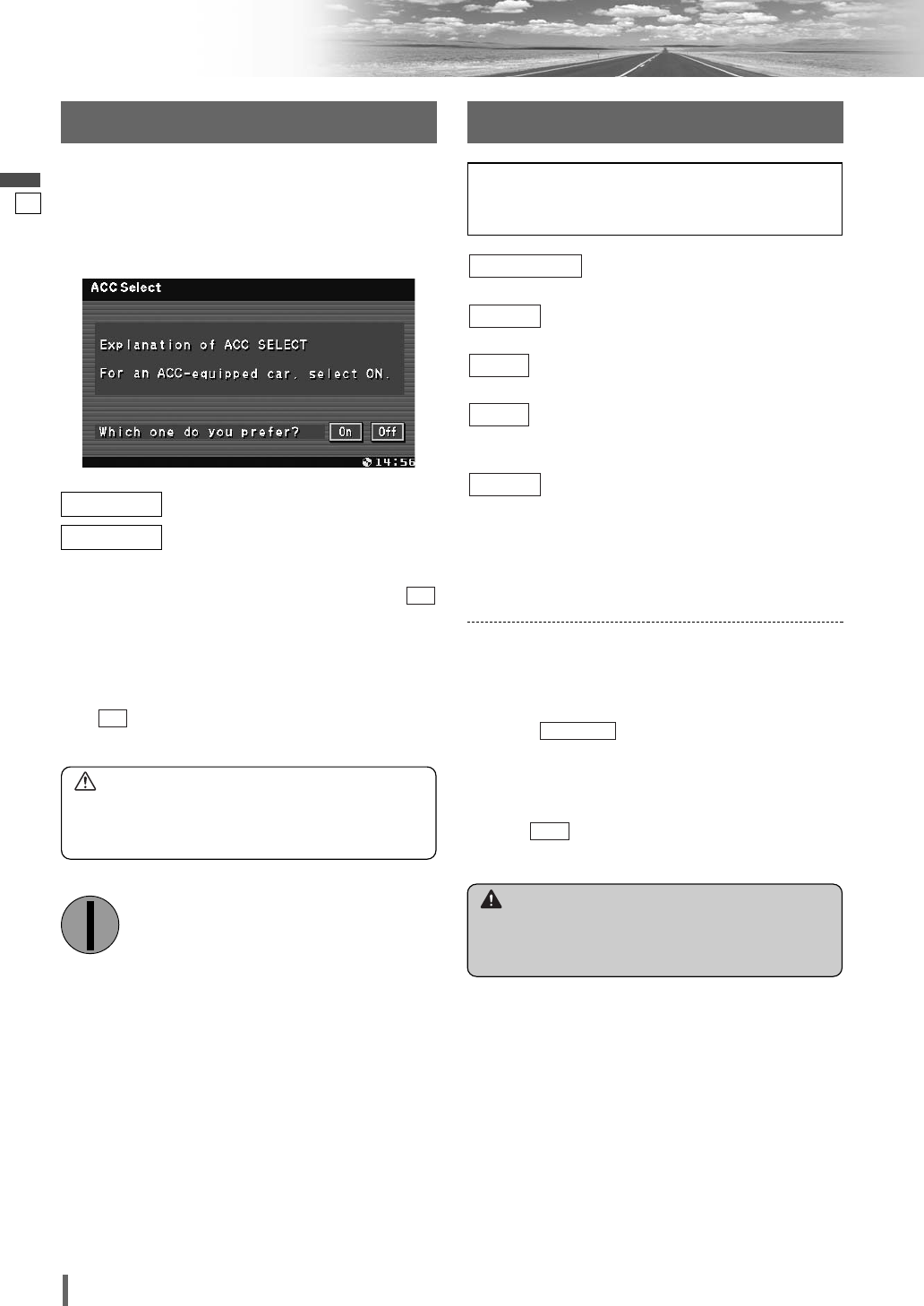
9
10
CQ-VW100U
English
Preparation
(basic settings) (
a
page 32)
clock, ID code, input, memory clear, other
(screen settings) (
a
page 34)
dimmer, display, aspect
(sound settings) (
a
page 35)
SQ3, bass/treble, balance/fader, sub-woofer
(disc settings) (
a
page 36)
audio language, subtitle language, menu language, video
setting, audio setting, Divx registration
(radio settings) (
a
page 37)
FM setup
Note:
¡
Refer to “Settings” (
a
page 30) for further information
about operations, settings, and others of the menu
screen.
Radio
Disc
Sound
Screen
Basic setting
You may need to set the following depending on the
devices to be connected.
Subwoofer
¡
Execute (sub-woofer adjustment).
(
a
page 35)
AV1/AV2 (Camcorder, VCR, etc.)
¡
Adjust . (
a
page 33)
Input
Sub-Woofer
Other Settings
When the power of this unit is turned on for the first time,
the following screen appears. Perform the settings in
accordance with the specifications of the car on which
this unit is mounted.
: sets to ON if your car has ACC position.
: sets to OFF if your car has no ACC posi-
tion.
default:
Note:
¡ For an ACC-equipped car, select ON. The following
functions are available.
¡ The power is turned on automatically when inserting
a disc or magazine.
¡ selection disables turning on the power of the
main unit through the remote control.
Off
On
Off
On
First Time Power On
Warning
¡When you connect external devices to this unit,
be sure to connect the side brake connection lead
(
aInstallation Instructions).
Please refer to the separate “System Upgrade
Guidebook” for how to operate this unit when option-
al devices are connected.
Caution
¡Be sure to select off when your car has no ACC
position in the ignition switch. Failure to do this
could cause the battery to go dead.
OFF
ACC
IGN


















