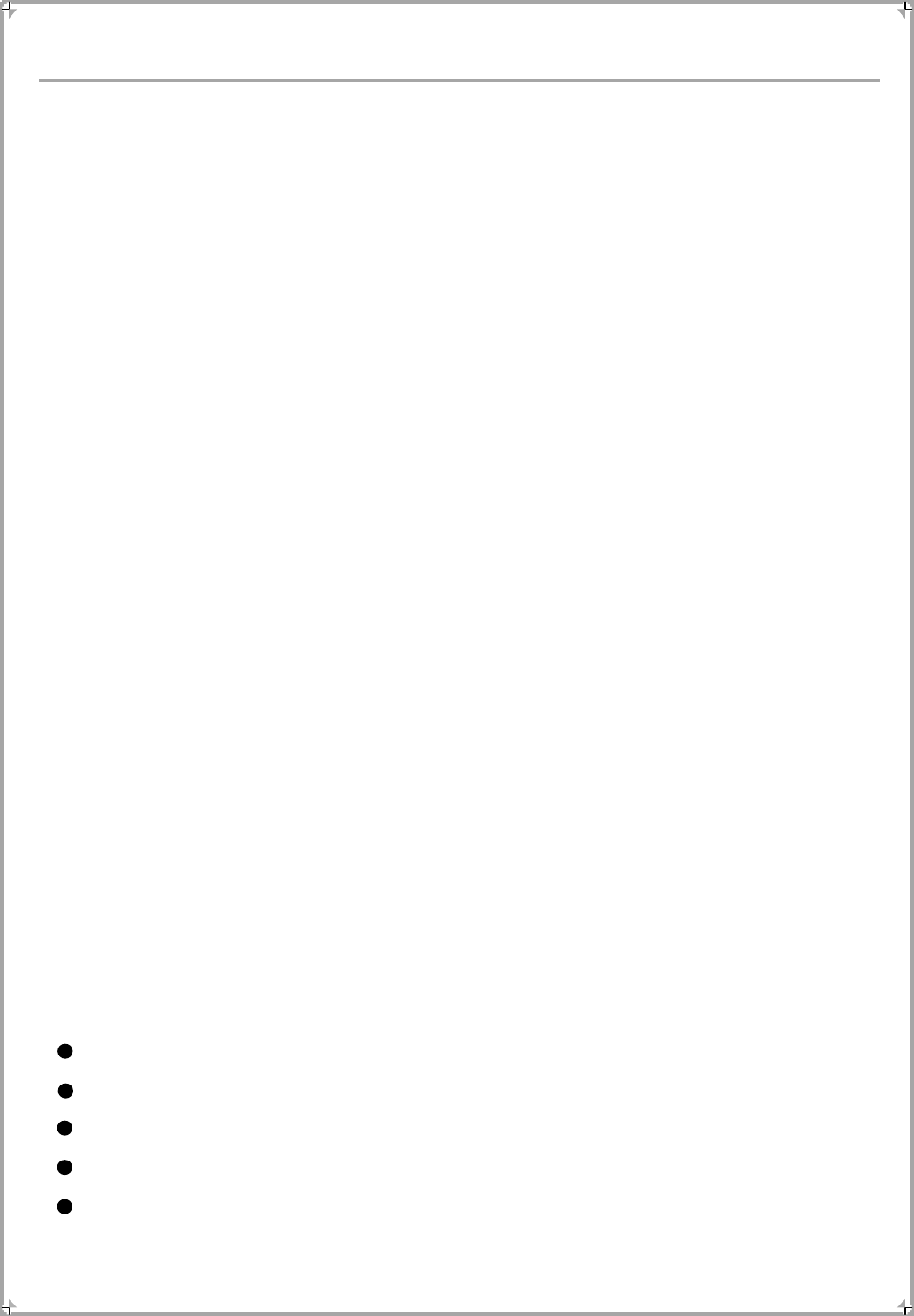
KODAK Picture CD Playback
33
The introduction of KODAK PICTURE CD
A Kodak Picture CD has the size and shape of a regular CD. You can order a KODAK
Picture CD simply by checking the box on the photo finishing envelope when you drop
off a roll of film (35mm or Advanced Photo System (APS) colour print Film) at the time of
processing in Kodak Express store displaying "Kodak Picture CD" sign. When your
order is returned, you receive your prints, negatives, and your full roll of pictures safely
stored on your KODAK Picture CD. Each KODAK Picture CD brings you the tools to
enhance, share and manage your pictures on your computer. You also can record the
JPEG picture into CD-R or CD-RW with the CD-Rewriter yourself.
Note:
1. The Max. Size of normal JPEG Picture can be supported: 3072x3072 pels
2. JPEG stands for Joint Picture Experts Group. It is the first International
Standard on Still Picture Compressing: ISO 10918-1, constituted by the
Committee on Still Picture Compressing Standard of ISO. The pictures on
KODAK Picture CD are stored in this format (JPEG). This player can decode
the JPEG pictures in KODAK Picture CD and playback the pictures in different
modes.
Now you can playback Kodak Picture CDs on this player and view your wonderful
pictures on the screen.
This player will playback automatically after the Kodak Pictures CD is put into the player
General function
You can set slide show transition modes for any pictures.
Press PAUSE button to stop playing.
Press PLAY or ENTER button to continue slide show transition.
Press PREV button or NEXT button to see the previous or next picture.
Press ANGLE button to change 17 kinds of magic lantern playing mode.


















