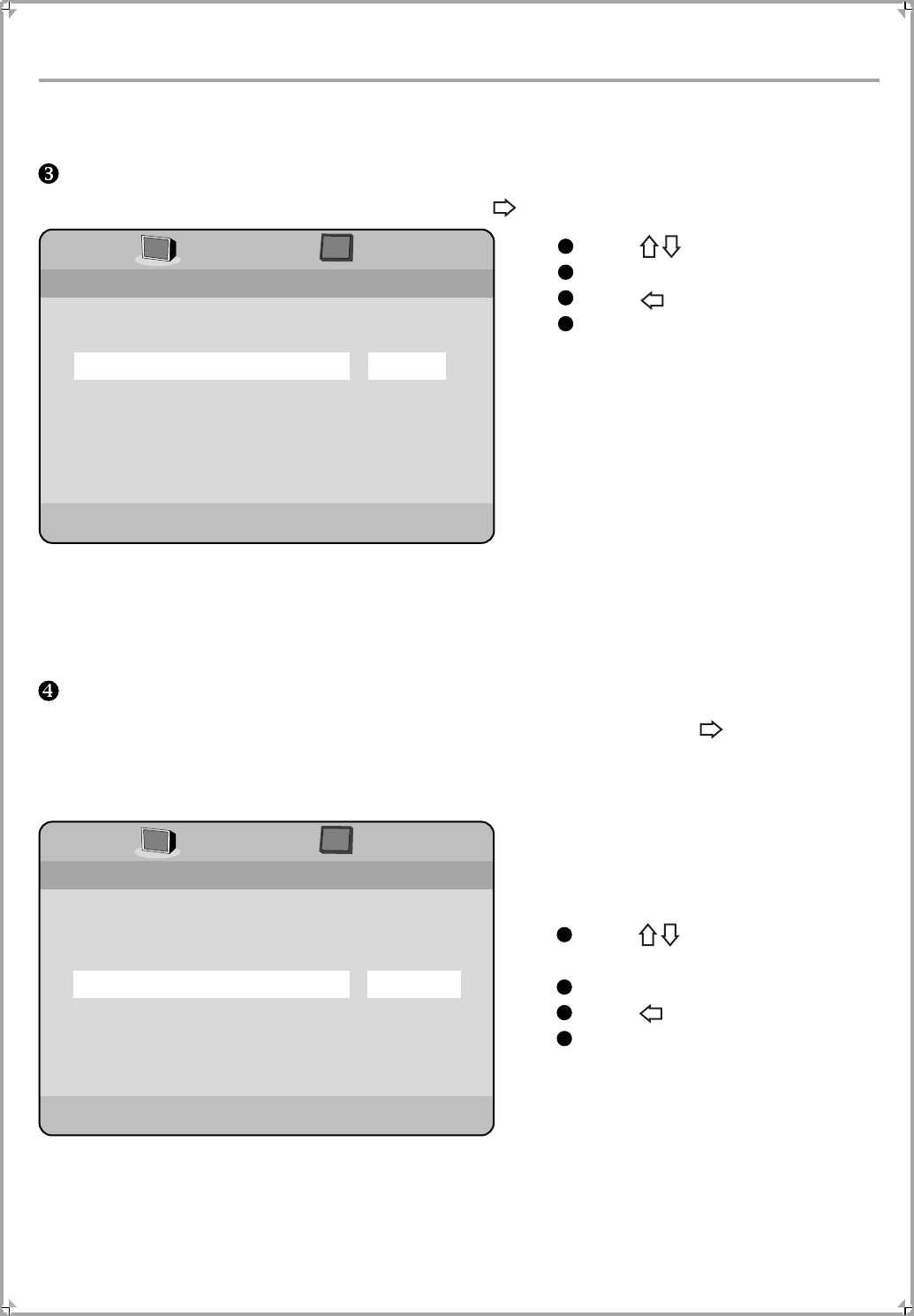
System Setting
18
Angle Mark setup
Highlight Angle Mark item, press ENTER or button to confirm.
OSD Language setup
Highlight OSD Lang to display the submenu and press ENTER or button to
confirm.
Press button to select.
Press ENTER button to confirm.
Press to return.
Press SETUP button to exit.
During the multi-angle
disc playback, Set the item as On,
the angle mark will display
on the screen; Set it as Off to
cancel.
This function is subject to the
multi-angle DVD disc.
On
Off
TV Type
TV Display
Angle Mark
OSD Lang
SPDIF Output
Captions
Screen Saver
Set Angle Mark
-- General Setup Page
NTSC
Wide
On
Eng
Off
On
English
Chinese
TV Type
TV Display
Angle Mark
OSD Lang
SPDIF Output
Captions
Screen Saver
Set OSD Language
-- General Setup Page
NTSC
Wide
On
Eng
Off
On
Press button to highlight the
item.
Press ENTER button to confirm.
Press to return.
Press SETUP button to exit.


















