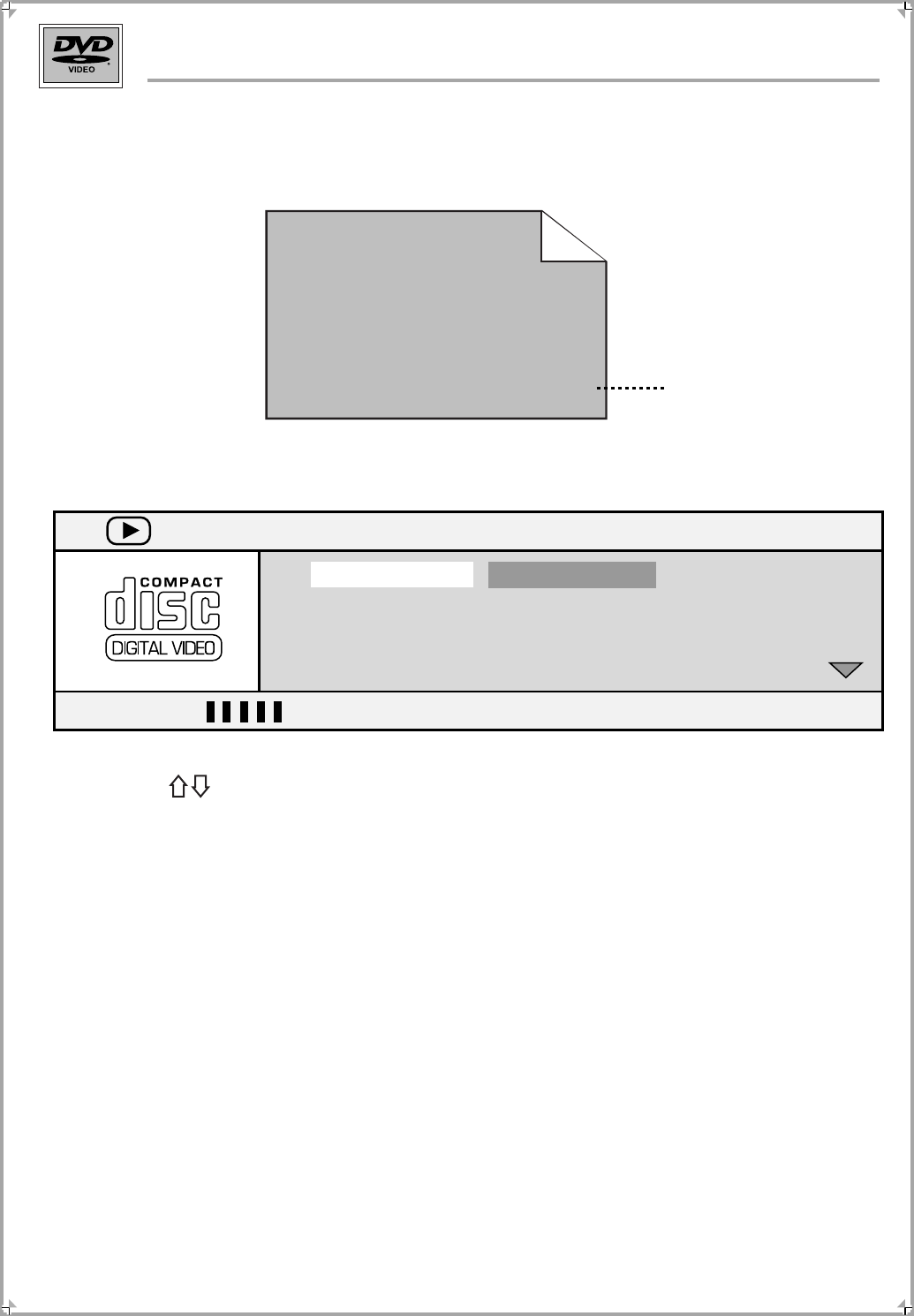
Panel Operation Instruction
9
9. During VCD or SVCD playback. Press the STATUS button on the player,
the screen will display:
Press button to highlight the item you want to adjust, then press ENTER to
confirm.
Track:
Disc time:
Track time:
Repeat:
Time:
Instructor of the total tracks number and the current track number.
Instructor of the time has been played of the whole disc.
Instructor of the time of the current track.
Instructor of the status of repeat. (PBC is OFF).
Instructor of the time has been played of the current track.
Preview Window
04/16
1:05:48
0:03:13
Off
Elapsed time of title 0:01:37
Track
Disc time
Track time
Repeat
Menu
Bit rate 71


















