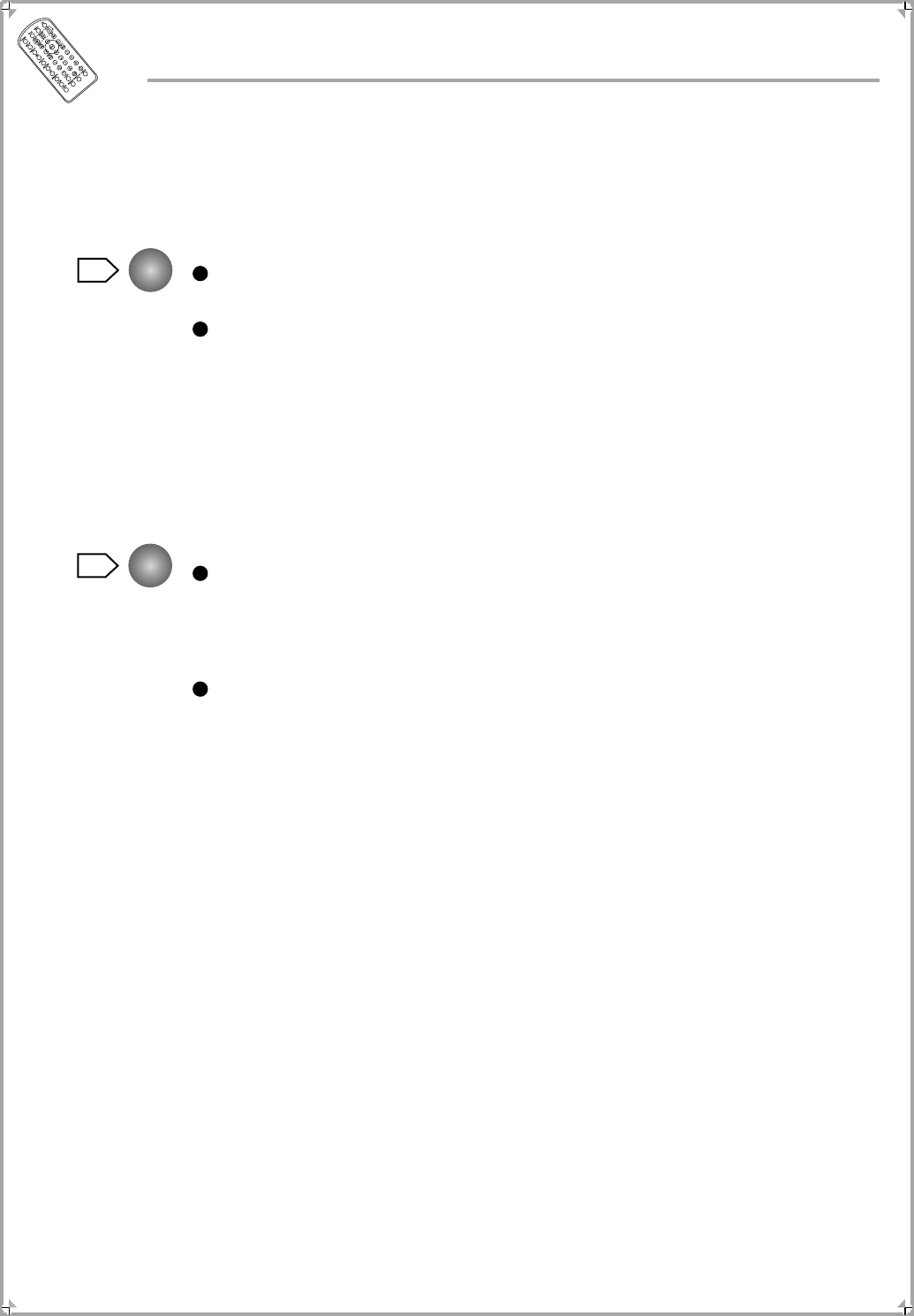
Remote Controller Operation
30
During DVD playback, press the button and you will view the pictures
from the different camera angles.
Press it once and you view the picture from one camera angle to
another.
Note: This function is subject to the discs' type.
During DVD playback, press this button to select up to 32 kinds of
subtitles.
Note: This function is subject to the discs.
If the disc is set to display the subtitles automatically,
it is unavailable to use this button to turn off the subtitles.
26
ANGLE
27
SUBTITLE


















