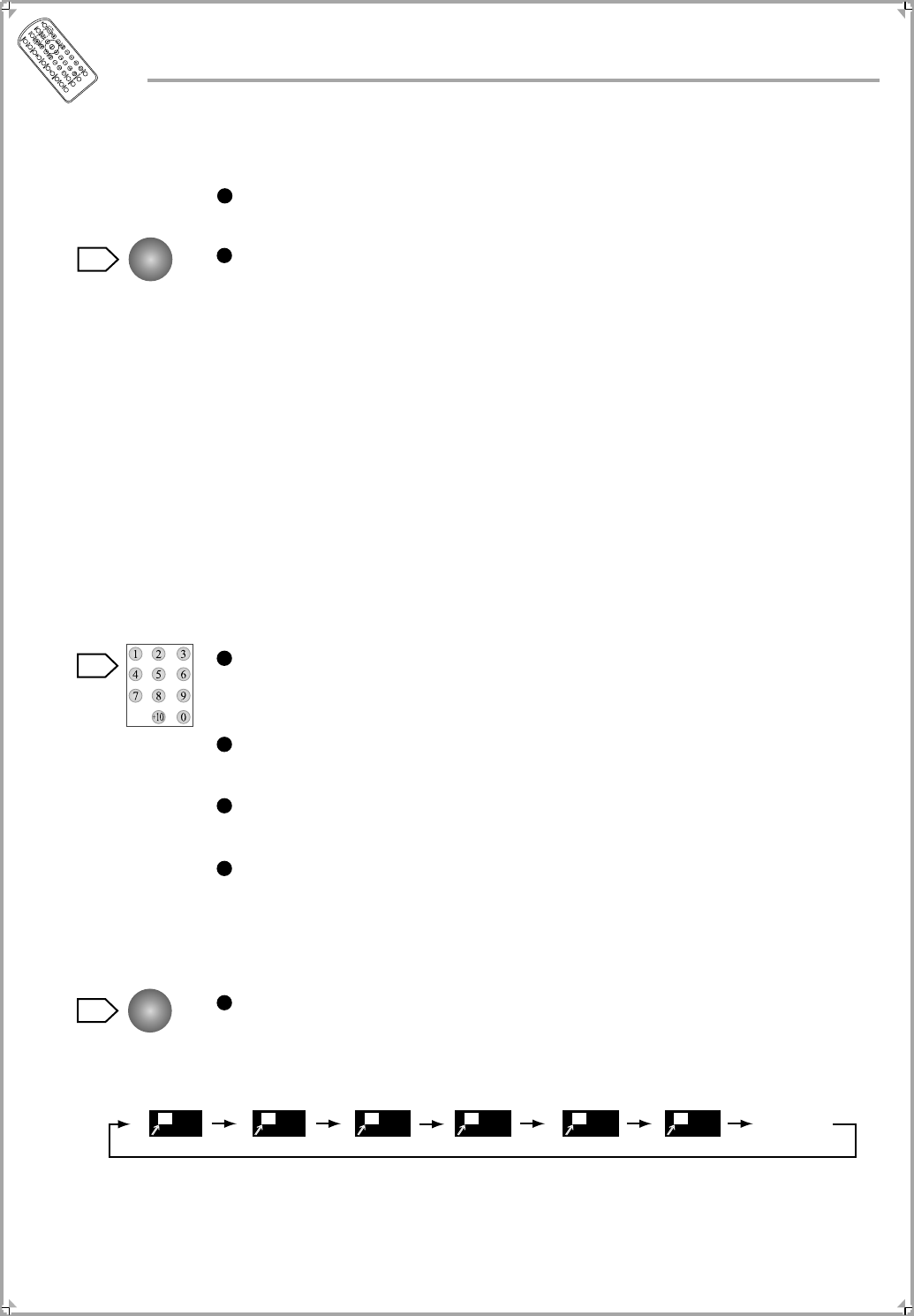
Remote Controller Operation
28
During playback, press the button to memory the content and status
of the current disc.
Press this button again, it will play from the memory point,
meanwhile the player will clear the content and be ready for next
memory.
Note: The player can memory CD, VCD (or SVCD), DVD three different
types of discs. As to the same kind of discs, it can just memory only for
one disk, MP3 disks are invalid for this function.
This function is unavailable to MP3 disc.
It should not be power off between your two presses ,otherwise,
the function will not work.
When the item with digits input cursor displays on the screen,
press Digits buttons to select the desired one, and press Enter
button to confirm.
When CD and VCD or SVCD (PBC is off) is playing, press Digits
buttons to select track directly.
When CD and VCD or SVCD (Menu is displayed) is playing, press
Digits buttons to select track directly.
During DVD playback, it is unavailable to use digits buttons to
select title directly except when Menu is displayed.
During VCD, DVD playback, press the button continuously to cycle
zoom in/out as follows:
20
MEMORY
22
ZOOM
21
DIGITAL buttons
Normal
1/3 1/41/24X3X
2X


















