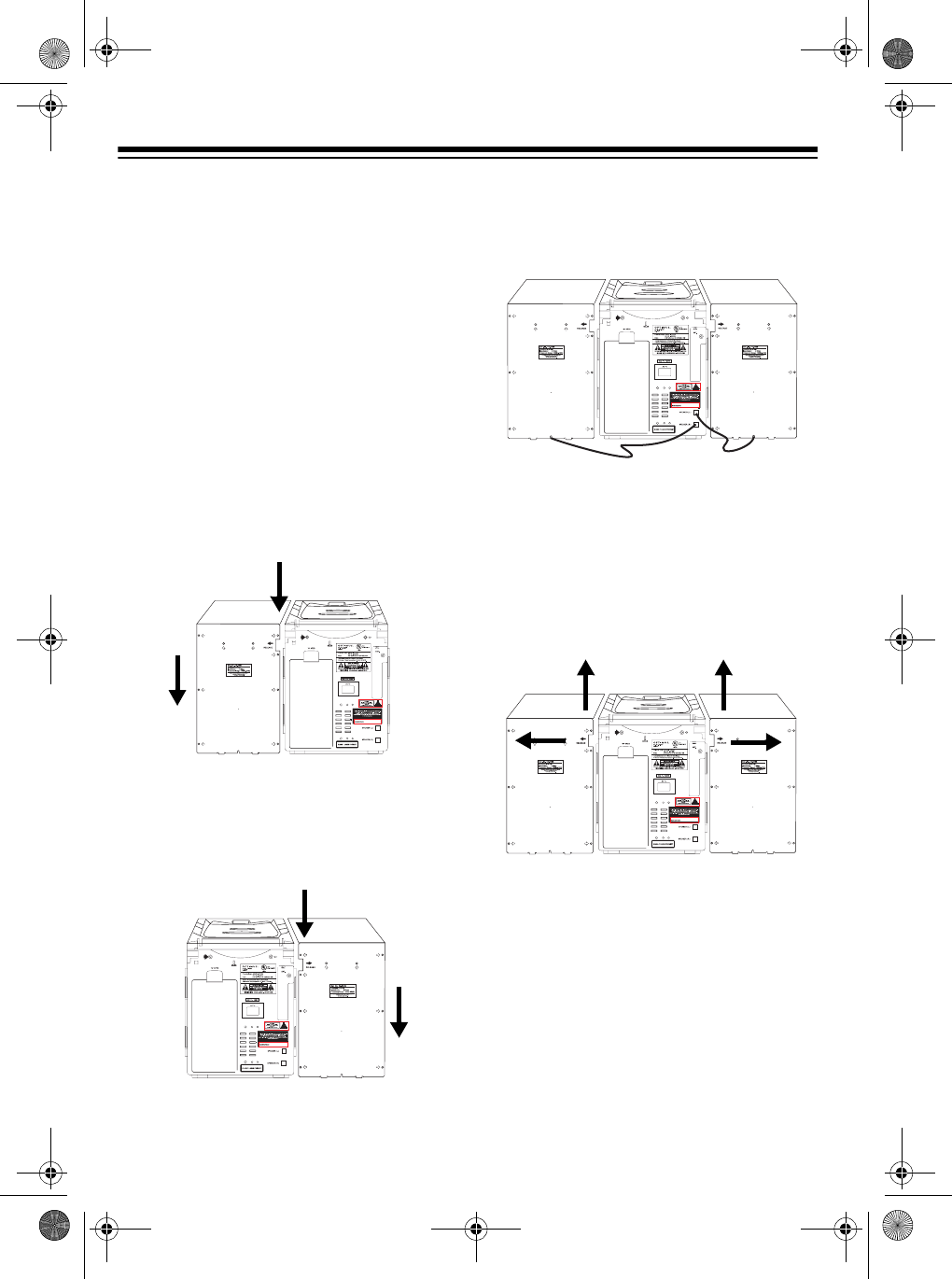
4
PREPARATION
CONNECTING THE
SPEAKERS
Caution:
Do not plug in the power cord
or install batteries until you connect the
speakers. Operating the CD-3327 with-
out speakers connected could damage
it.
Follow these steps to connect the
speakers to the system.
1. Align the dovetails on the side of the
right speaker with the tracks on the
right end of the main system and
slide the speaker down until it clicks
into place.
2. Align the dovetails on the side of the
left speaker with the tracks on the
left end of the main system and slide
the speaker down until it clicks into
place.
3. Plug the right speaker’s connector
into
SPEAKER (R) and the left
speaker’s connector into
SPEAKER
(L)
on the back of CD-3327.
To disconnect the speakers from the
system, first unplug the speaker connec-
tors from the CD-3327. Hold down the
main system while you press the tab on
the back of each speaker in the direction
of the arrow and slide each speaker up-
ward along the tracks.
14-505b.fm Page 4 Wednesday, February 10, 1999 3:55 PM


















