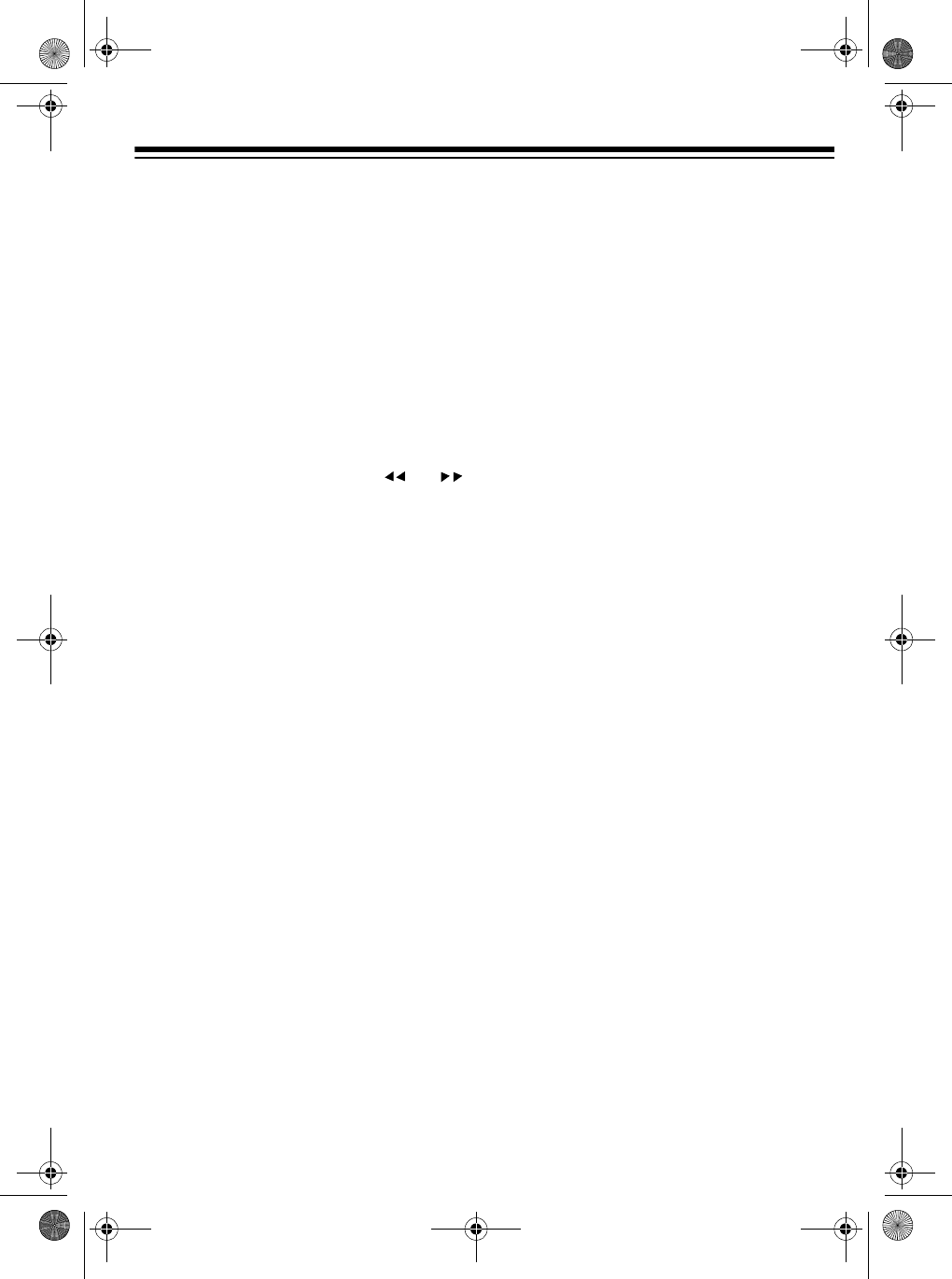
15
Caution:
If you try to record on a
cassette tape that has had the
erase-protection tabs removed, you
cannot press down
RECORD. Do not
force it, as this can damage the
mechanism.
Recording from the CD Player
1. Set FUNCTION to CD and load a CD.
Notes:
• If needed, press
SKIP | or |
to find the desired track.
• To record a programmed
sequence, see “Programmed
Play” on Page 10 to store the
tracks first.
2. Load a cassette tape in the cassette
compartment.
3. Press
PLAY/PAUSE twice on the CD
player to pause the CD. The track
number blinks.
4. Press
REC. Both REC and PLAY lock
down.
5. Press
PLAY/PAUSE on the CD. The
CD starts playing and the cassette
deck begins recording from the CD.
Notes:
• You can listen to the CD as you
record.
• To skip an unwanted section dur-
ing recording, press
PAUSE on the
cassette deck while the section
plays. To resume recording, press
PAUS E again.
6. The tape automatically stops when it
reaches the end. To stop the CD
player, press
STOP. To stop record-
ing before the tape reaches the end,
press
STOP/EJECT.
Recording from the Radio
1. Load a cassette tape in the cassette
compartment.
2. Set
FUNCTION to TUNER.
3. Set
BAND to AM, FM, or FM ST.
4. Press
REC on the cassette deck to
begin recording. Both
REC and PLAY
lock down.
Note:
To skip an unwanted section
during recording, press
PAUSE while
the section plays. To resume record-
ing, press
PAUSE again.
5. The tape automatically stops when it
reaches the end. To stop recording
before the tape reaches the end,
press
STOP/EJECT.
14-505b.fm Page 15 Wednesday, February 10, 1999 3:55 PM


















