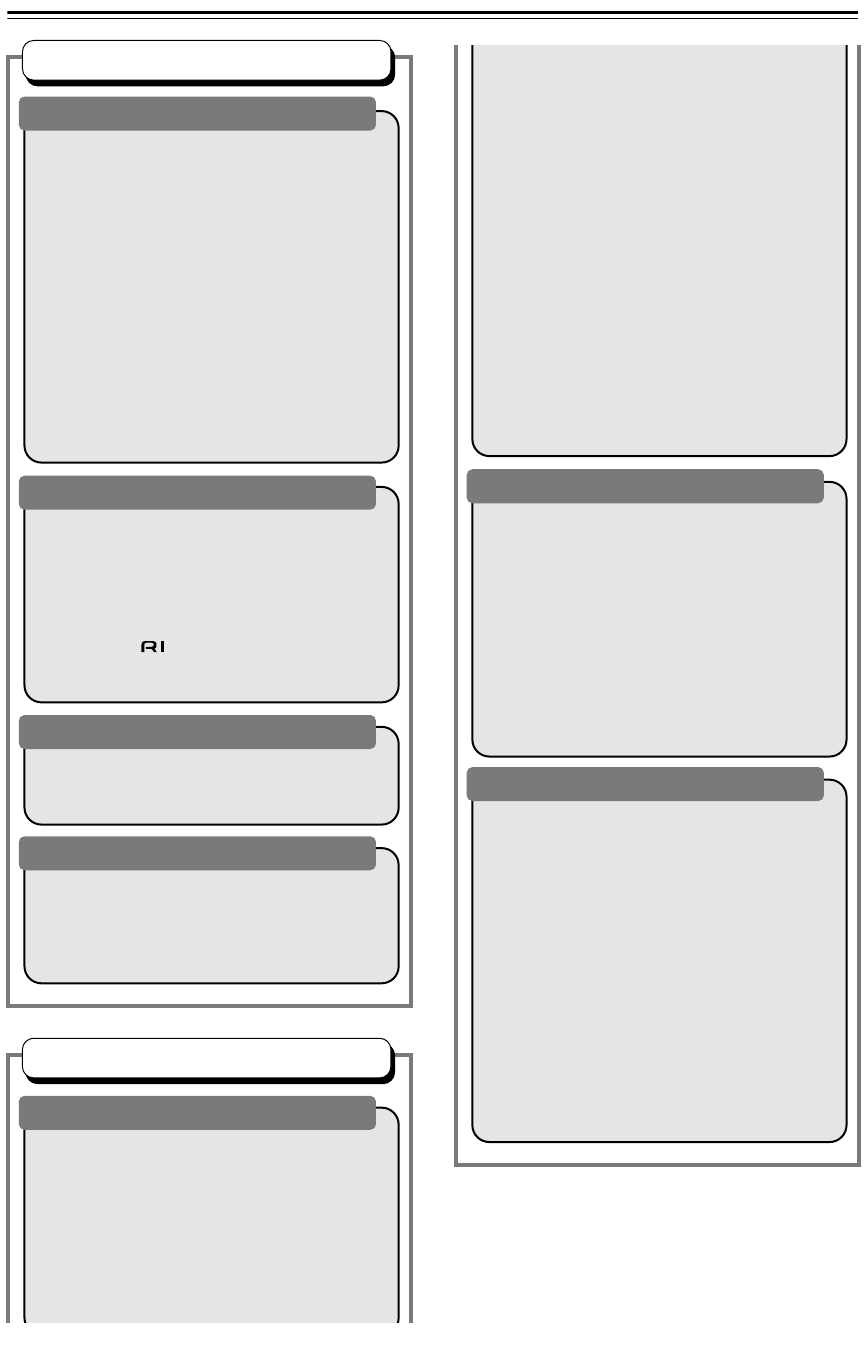
6
Table of Contents
Basic Operation
Overview
Important Safety Instructions...............................2
Precautions .........................................................3
Introduction..........................................................7
Supplied Accessories ......................................7
DV-SP501 Features ........................................7
Disc Notes .......................................................8
Before Using the DV-SP501..............................11
Installing the Batteries ...................................11
Using the Remote Controller .........................11
Front & Rear Panels..........................................12
Front Panel....................................................12
Display...........................................................13
Rear Panel (Other than European
model) .........................................................14
Rear Panel (European model).......................15
Remote Controller .........................................16
Connections
Connecting the DV-SP501 ................................18
Before Making Any Connections ...................18
AV Cables & Connectors...............................18
Basic Setup ...................................................19
Connecting Your TV ......................................20
Connecting to an AV Receiver ......................21
Connecting -compatible Components .....22
Connecting the Power/Turning
on the DV-SP501...........................................23
Getting Started and Setting up
Getting Started ..................................................24
Using the on-screen displays ........................24
Setting up with the Setup Navigator ..............24
Basic Playback
Playing discs..................................................26
Basic playback controls.................................27
Resume and Last Memory ............................27
DVD-Video disc menus .................................28
Video CD PBC menus...................................28
Advanced Operation
Playback Techniques
Playing discs .....................................................29
Using the Disc Navigator to browse
the contents of a disc ..................................29
Scanning discs ..............................................30
Playing in slow motion...................................30
Frame advance/frame reverse ......................31
Looping a section of a disc............................31
Using repeat play...........................................32
Using random play.........................................33
Creating a program list.................................. 34
Editing a program list .................................... 35
Other functions available
from the program menu..............................36
Searching a disc ...........................................36
Switching subtitles ........................................37
Switching DVD audio language ....................37
Switching VR format DVD-RW
audio channel............................................. 37
Switching audio channel when playing
a Video CD................................................. 37
Zooming the screen ...................................... 38
Switching camera angles.............................. 38
Displaying disc information ........................... 39
Viewing JPEG discs.......................................... 40
Viewing JPEG discs......................................40
Using the JPEG Disc Navigator
and Photo Browser.....................................40
Using the Photo Browser .............................. 41
Zooming the screen ...................................... 41
Detailed Settings
Audio Settings menu......................................... 42
Audio DRC.................................................... 42
Video Adjust menu............................................ 43
Video Adjust..................................................43
Initial Settings menu ......................................... 44
Using the Initial Settings menu .....................44
Digital Audio Out settings.............................. 44
Video Output settings.................................... 45
Language settings......................................... 46
Display settings.............................................47
Options.......................................................... 48
PhotoViewer.................................................. 49
Miscellaneous information
Additional information ....................................... 50
Screen sizes and disc formats...................... 50
Resetting the player...................................... 50
Setting the TV system...................................50
Titles, chapters and tracks............................ 51
DVD-Video regions ....................................... 51
Selecting languages using the language
code list ...................................................... 51
Country code list ........................................... 52
Language code list........................................53
Using the RC-524DV Remote controller
with TVs from Other Manufacturers
(North American model only) ........................ 54
Glossary............................................................ 56
Troubleshooting................................................ 57
Specifications.................................................... 60


















