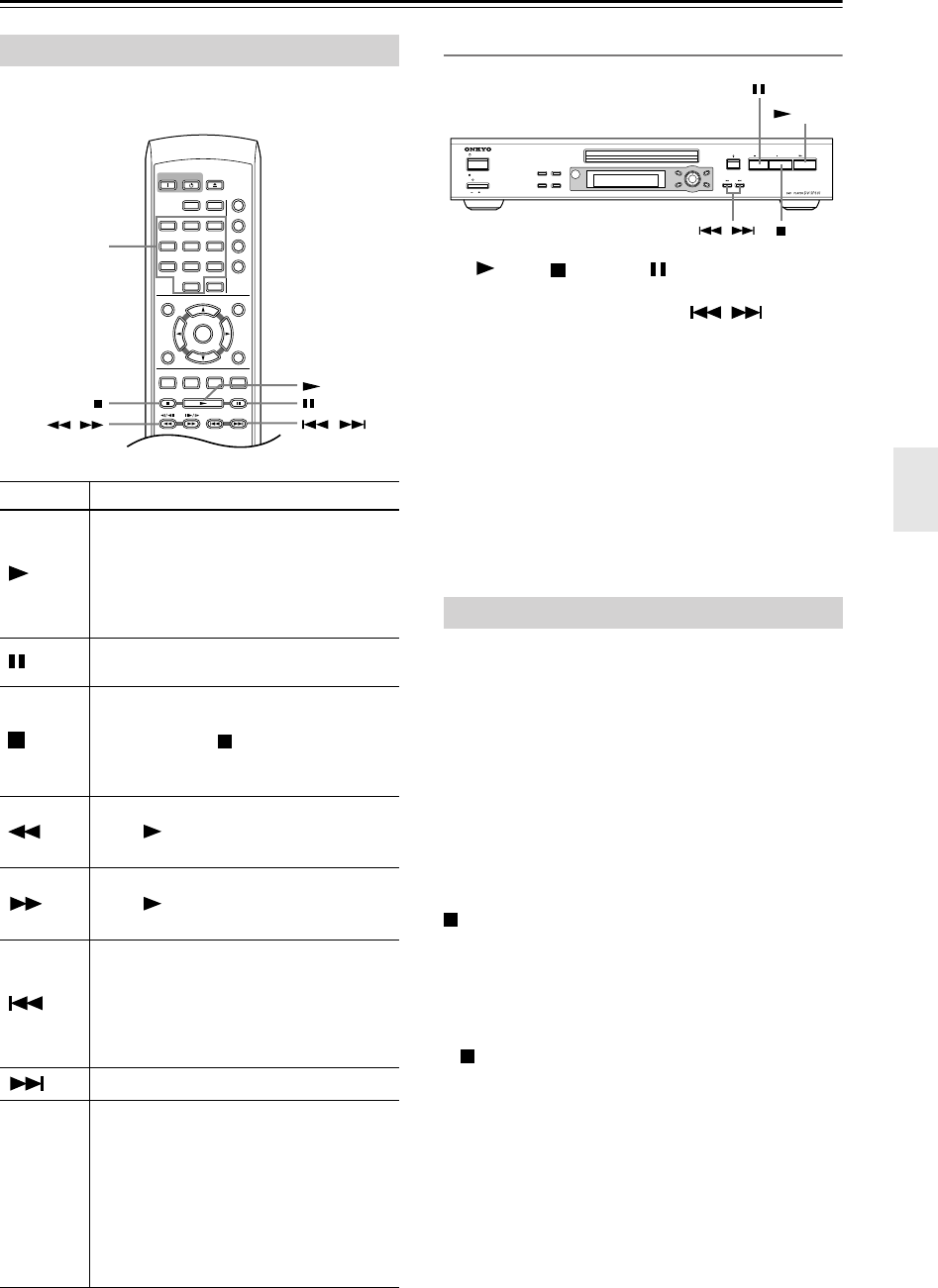
27
Getting Started
—Continued
The table below shows the basic controls on the remote
controller for playing discs.
Front panel controls
The PLAY, STOP, and PAUSE buttons on the
front panel work in exactly the same way as their remote
control equivalents. The combined / buttons on
the front panel work slightly differently from the remote
buttons. Press and hold for fast scan; press for track/
chapter skip.
See Front panel on page 12 for the location and descrip-
tion of all the front panel controls for your model.
Notes:
•You may find with some DVD discs that some play-
back controls don’t work in certain parts of the disc.
This is not a malfunction.
•Track skip and number buttons for track selection do
not work with unfinalized CD-R/RW discs.
When you stop playback of a DVD or Video CD disc,
“RESUME” is shown in the display indicating that you
can resume playback again from that point.
If the disc tray is not opened, the next time you start play-
back the display shows “RESUME” and playback
resumes from the resume point.
For DVD discs only: If you take the disc out of the
player, the play position is stored in memory. When you
load the disc next time, the display shows “LAST MEM”
and you can resume playback (this works for up to five
discs).
If you want to clear the resume/last memory point, press
(stop) while “RESUME” or “LAST MEM” is dis-
played.
Notes:
• When a Video CD is loaded, the Resume point is lost
if the player is switched off or the disc tray opened.
•For the Last Memory function to work, you must press
(stop) to stop playback before opening the disc tray.
• The Last Memory function doesn’t work with VR for-
mat DVD-RW discs.
Basic playback controls
Button What it does
Starts playback.
DVD and Video CD: If the display shows
RESUME or LAST MEM playback starts
from the resume or last memory point
(see also “Resume and Last Memory”
right colum.)
Pauses a disc that’s playing, or restarts a
paused disc.
Stops playback.
DVD and Video CD: Display shows
RESUME. Press
(stop) again to cancel
the resume function (see also “Resume
and Last Memory” right colum).
Press to start fast reverse scanning.
Press
(play) to resume normal play-
back.
Press to start fast forward scanning.
Press
(play) to resume normal play-
back.
Skips to the start of the current track or
chapter, then to previous tracks/chapters.
While the Resume function is active,
pressing this button starts playback from
the beginning of the title (DVD) or the first
track (VCD).
Skips to the next track or chapter.
Numbers
Use to enter a title, chapter, or track num-
ber.
Press ENTER to select (or wait a few sec-
onds).
• If the disc is stopped, playback starts
from the selected title (for DVD) or track
number (for CD/Video CD/WMA/MP3 ).
• If the disc is playing, playback jumps to
the start of the selected chapter or track.
ON STANDBY
REPEAT
A
-
B
RANDOM
PLAY MODE
DISPLAY
DIMMER
MENU
SETUP
TOP MENU
RETURN
AUDIO
TV CONTROL
TV/VIDEO CHANNEL
ANGLE SUBTITLE ZOOM
CLEAR
OPEN/
CLOSE
ENTER
123
6
789
0
45
/
/
Numbers
Resume and Last Memory
RETURN SETUP
TOP MENU MENU
C
U
R
S
O
R
P
U
S
H
T
O
E
N
T
E
R
ANDBY
ST
OFF
ON
STANDBY/ON
POWER
DISPLAY PLAY MODE
DIMMER CLEAR
STOP
PLAYPAUSE
PLAY
STOP/
PAUSE





















