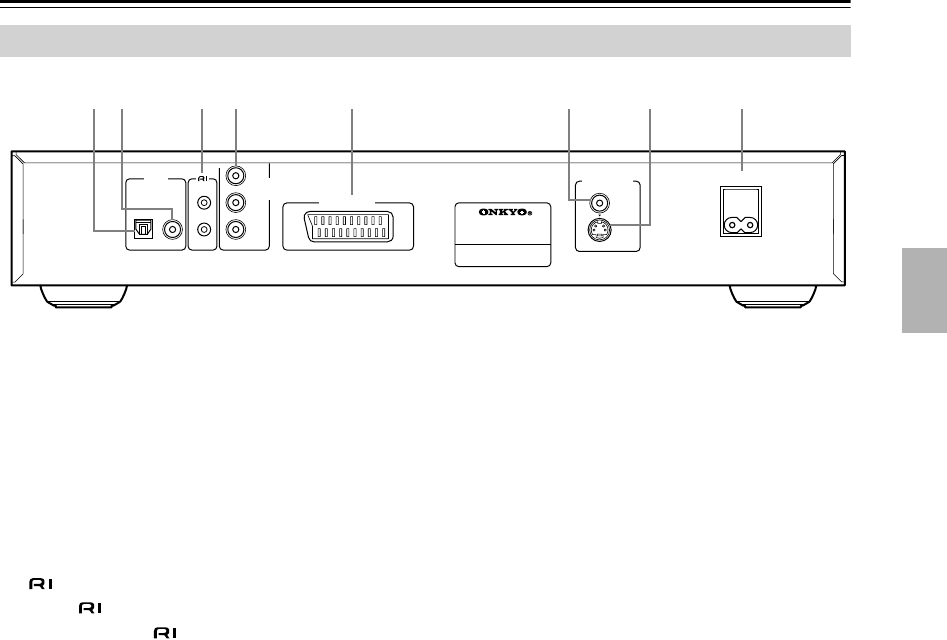
15
Front & Rear Panels
—Continued
A
OPTICAL DIGITAL AUDIO OUTPUT [21]
This optical digital audio output can be connected
to an optical digital audio input on a hi-fi amp, AV
receiver, or surround sound decoder (Dolby Digital,
DTS).
B
COAXIAL DIGITAL AUDIO OUTPUT [21]
This coaxial digital audio output can be connected
to a coaxial digital audio input on a hi-fi amp, AV
receiver, or surround sound decoder (Dolby Digital,
DTS).
C
jack [22]
These (Remote Interactive) connectors can be
connected to the connectors on your other
Onkyo AV components for interactive control.
D
ANALOG AUDIO OUTPUT [19]
These RCA/phono connectors can be connected to
analog audio inputs on your TV, hi-fi amp, or AV
receiver.
E
AV CONNECTOR [20]
This SCART output can be connected to a TV or
projector with a SCART input by using the supplied
SCART cable. This SCART connector outputs 2-
channel stereo audio, composite video, S-Video,
and RGB video.
F
VIDEO OUTPUT [19]
This RCA/phono connector can be used to connect
a TV or projector with a composite video input.
G
S VIDEO OUTPUT [20]
This connector can be used to connect a TV or pro-
jector with an S-Video input.
H
AC INLET [23]
The supplied power cord is connected here. The
other of the power cord should be connected to a
suitable wall outlet.
Rear Panel (European model)
AC
INLET
VIDEO
S
VIDEO
REMOTE
CONTROL
MONO
L
R
DIGITAL
OPTICAL COAXIAL
AUDIO
OUTPUT
AUDIO
OUTPUT
ANALOG
DVD
PLAYER
MODEL NO. DV
-
SP
501
VIDEO
OUTPUT
AV CONNECTOR
1 2 3 4 5 6 7 8


















