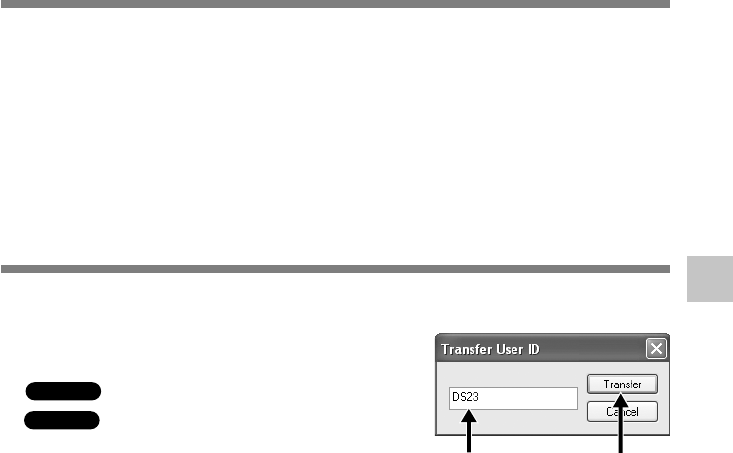
61
5
....................................................................................................................................................
Note
NEVER remove the card or disconnect the USB cable while the record/play indicator lamp is flashing. If you
do, the data on the card will get destroyed.
21
Audio files are stored in the Message folder on the hard disk. If you want to send a voice file by
attaching it to E-mail, select the file from the Message folder.
The Message folder location can be found from the [Tools] menu, [Options], and then “Download
folder” tab.
The file can be replayed with DSS Player-Lite even though the recipient does not have DSS
Player. Free DSS Player-Lite can be downloaded from Olympus homepage.
http://www.olympusamerica.com/cpg_section/cpg_downloads.asp
http://olympus-europa.com/consumer/2590_software.cfm
Send Voice Files with E-mail
The user ID is used in file names that are recorded on a Digital Voice Recorder.
Changing User ID
1
Enter the user ID in the [Transfer User ID]
window.
Windows
From the [Download] menu.
Macintosh
From the [Tools] menu.
2
Click [Transfer].
The new user ID will be transferred to the Digital Voice
Recorder.
Send Voice Files with E-mail/ Changing User ID


















