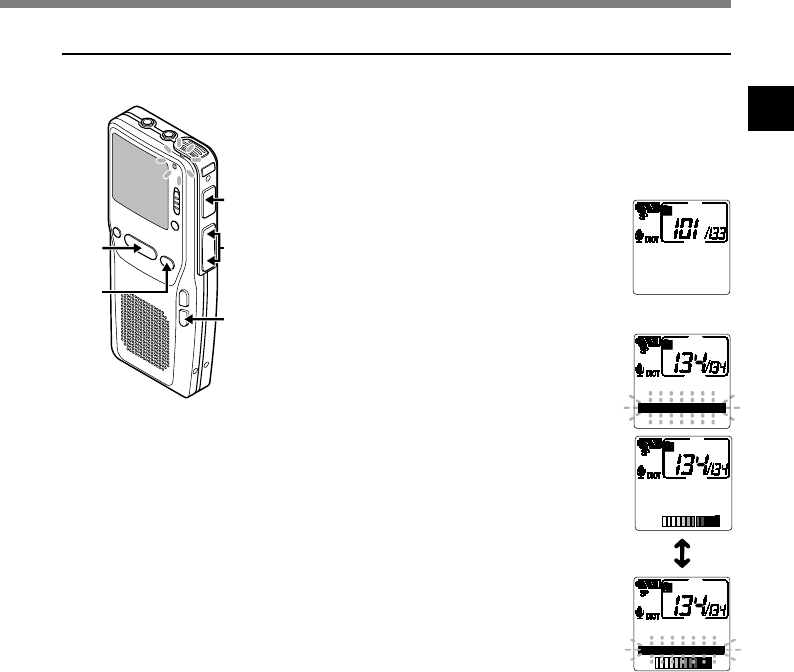
2
21
.............................................................................................................................................................
Notes
• The recording time and date of the file is updated to the time and date of the inserted recording.
• You cannot select a different recording mode (SP, LP) than that of the original file before inserting.
6
Press the STOP button to stop
inserting additional recording.
Insert Recording
Additional recording can be inserted into previously recorded file.
1
Press the FOLDER/MENU button
to choose a folder.
The folder name is displayed for 2
seconds.
2
Press the FF or REW button to
choose the file into which you want
to insert additional recordings.
3
Press the PLAY button to start
playback.
4
While playing the file, press the
FOLDER/MENU button to insert
an additional recording.
“INSERT ?” appears on the display.
5
Press the REC button to start
inserting additional recording.
The record/play indicator lamp glows red.
“INSERT REC” and the remaining
recording time will alternate on the display.
AUTHOR A
00M00S
LENGTH :
27M58S
2
1,4
3
5
6
AUTHOR A
00M10S
02M25S
INSERT ?
Recording
AUTHOR A
00M12S
I NSERT REC
AUTHOR A
00M11S
4H33M06S


















