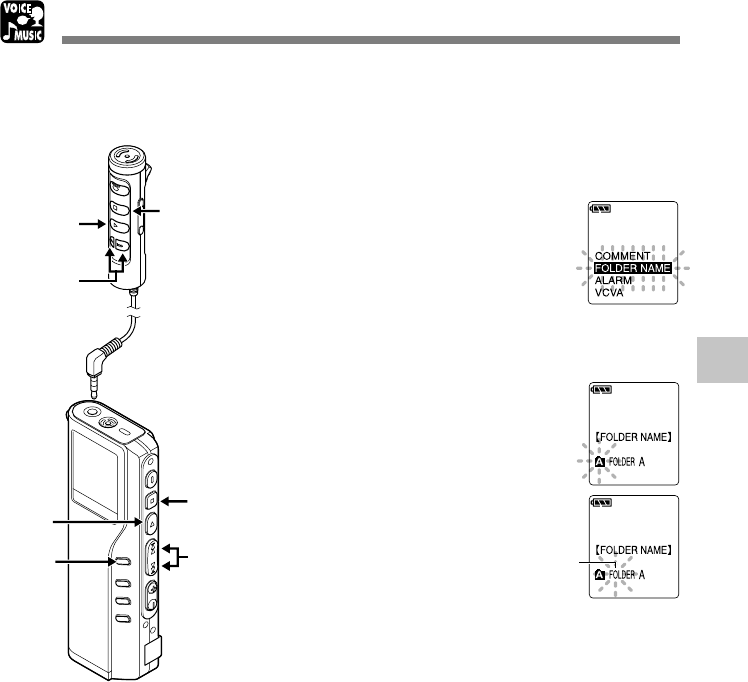
87
5
1
Press and hold the MENU button
for 1 second or longer.
The menu opens (☞ P.43,76).
2
Press the FF or REW button until
“FOLDER NAME” flashes on the
display.
3
Press the PLAY button.
The folder name setup process begins.
4
Press the FF or REW button to
choose the folder you want to
name.
5
Press the PLAY button to accept
the chosen folder.
a Current character being entered (a
space is highlighted and blinks.)
6
Press the FF or REW button to
choose characters.
The recorder assigns the following buttons
to inputting procedures.
Assigning Folder Names (FOLDER NAME)
The 5 folders on the recorder (Folder A to Folder E) can be easily renamed. The folder name is
limited to 12 characters each. Frequentlly used names such as “dictation (DICT.)”, “meeting
(MEETING)” and “schedule (SCHEDULE)” are pre-set in a template.
Assigning Folder Names (FOLDER NAME)
2,4
1
3,5,7
2,4
3,5,7
8
8
a


















