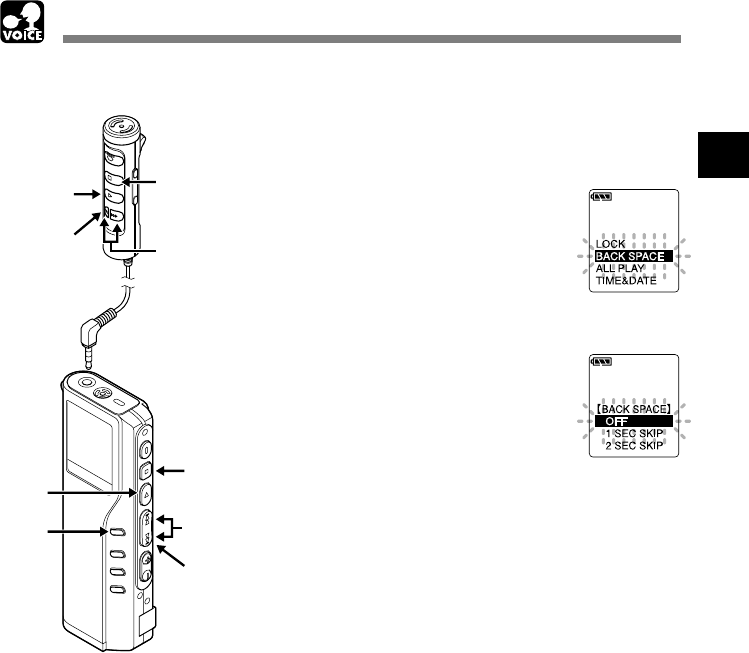
35
2
Auto Backspace review (BACK SPACE)
If it is necessary to repeatedly listen to the last phrase, you can set the Auto Backspace function
for either 1 or 2 seconds.
1
Press and hold the MENU button
for 1 second or longer.
The menu opens (☞ P.43).
2
Press the FF or REW button until
“BACK SPACE” flashes on the
display.
3
Press the PLAY button.
The Back Space setup process begins.
4
Press the FF or REW button to
choose from “OFF”, “1 SEC SKIP”
and “2 SEC SKIP”.
OFF:Perform normal cueing.
1 SEC SKIP: Start playback from 1 second
before.
2 SEC SKIP: Start playback from 2 seconds
before.
5
Press the PLAY button to complete
the setup screen.
6
Press the STOP button to close the
menu.
7
Press the REW button while the file
is being replayed.
Playback starts at the set point of seconds
before.
2,4
6
1
3,5
2,4
3,5
7
7
6
Auto Backspace review (BACK SPACE)


















