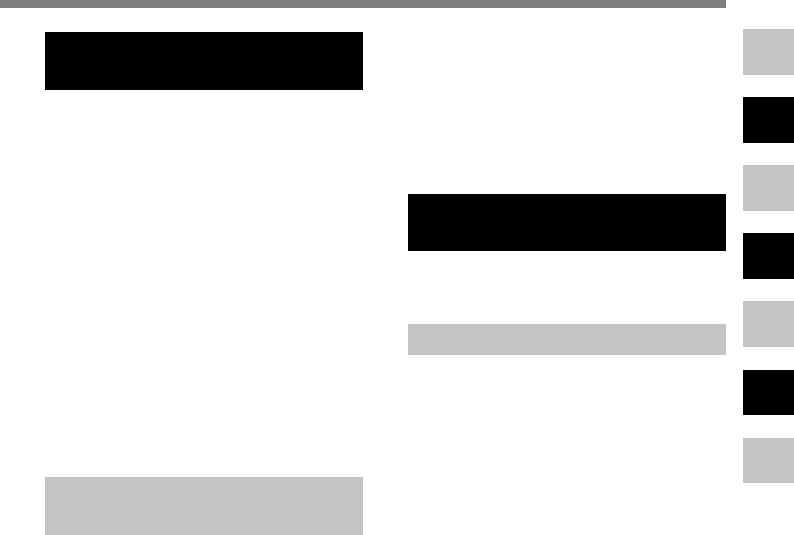
3
1
2
3
4
5
6
7
4 Using the Recorder as a
Music Player
Using the Recorder as a Music Player ...61
Using Windows Media Player ................. 61
Window Names
(Windows Media Player)................... 63
Copying Music from CD .......................... 64
Transferring Music File to the Recorder ....65
Music Playback........................................66
Increasing the WOW effect
(WOW EFFECT) ...............................69
Changing the User Equalizer
(USER EQ)........................................71
LCD Display Information
(MUSIC mode) ..................................73
Changing Playback Order of Music File .... 75
Menu List (MUSIC mode)........................76
5 Feature Common to the Voice
Recorder and Music Player
Erasing.....................................................77
Locking Files (LOCK) .............................. 80
Alarm Playback Function (ALARM) ........ 81
LCD Contrast Adjustment
(CONTRAST) ....................................84
Backlight (BACKLIGHT) .......................... 85
System Sounds (BEEP) .......................... 86
Assigning Folder Names
(FOLDER NAME)..............................87
Moving Files Across Folders ................... 90
Hold..........................................................91
Formatting the Recorder (FORMAT).......92
6 Using the Recorder as a
Reader / Writer
Using the Recorder as a
Reader/Writer....................................94
7 Other Information
Alarm Message List .................................95
Troubleshooting....................................... 97
Accessories (optional) .............................98
Specifications .......................................... 98
Technical Assistance And Support ........ 100


















