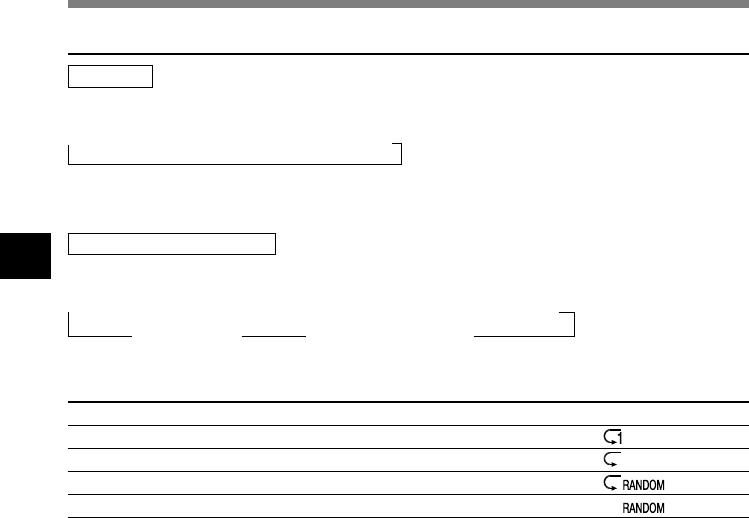
68
4
Various Playback Features
Equalizer
The equalizer mode is selected in the following order each time the EQ (equalizer) button is
pressed.
→ FLAT → ROCK → POP→ JAZZ → USER
You can set/create your own equalizer preferences using the user equalizer (USER EQ) function (☞P.71).
• If no action is taken within 2 seconds after the EQ button is pressed, the display will revert to the normal
indication.
Repeat and Random Play
The play mode is switched in the following order each time the REPEAT button is pressed more
than 1 second with playback stopped or is pressed during playback.
→ Normal play → Single music repeat play → All music repeat play
Random play ← Random repeat play ←
Music Playback
Music Playback
Function
Normal play
Single music repeat play
All music repeat play
Random repeat play
Random play
Explanation
Will stop after all the tracks been played.
Will play one track repeatedly.
Will play all the tracks from first to last continuously.
Will continuously play all the tracks in random order.
Will stop after all the tracks have been played in random order.
Display indicator
No indication


















