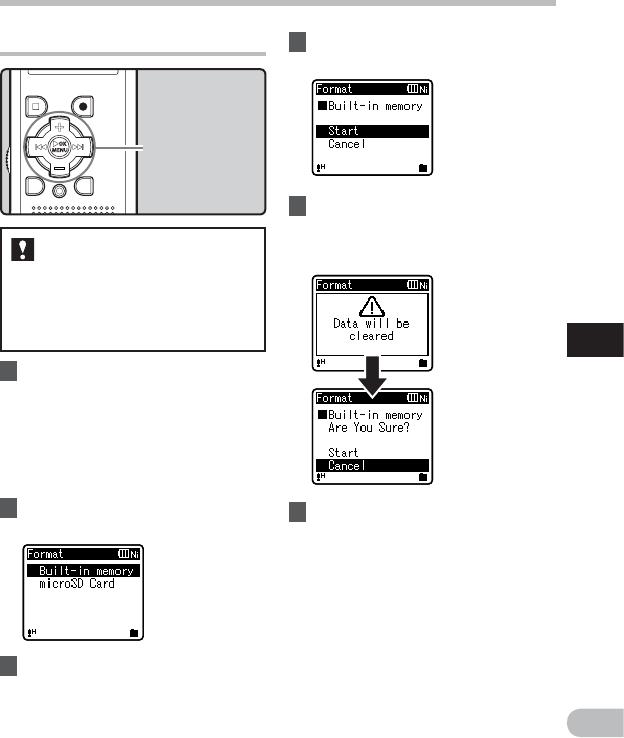
63
5
EN
Menu setting method
Menu setting method
+−
button
9 0 button
OK
`/
MENU
button
Formatting the recorder [Format]
1 While the recorder is during stop
mode, select [
Format
] from the
menu on the [
Divice Menu
].
• For details on how to enter the
menu settings, see "Menu setting
method"(☞ P.47).
• If you are using the WS-600S, proceed
to the operation of Step 5.
2 Press the + or − button to select
the recording media to format.
3 Press the
OK
`/
MENU
or 9
button.
If you format the recorder, all
files will be removed and all
function settings will return to
defaults except date and time
settings. Transfer any important
files to a computer before
formatting the recorder.
6 Press the
+
button again to select
[
Start
].
4 Press the + button to select
[Start].
5 Press the
OK
`/
MENU
button.
• After [Data will be cleared] message
is on for two seconds, [Start] and
[Cancel] will turn on.
Example:
WS-710M, WS-700M


















