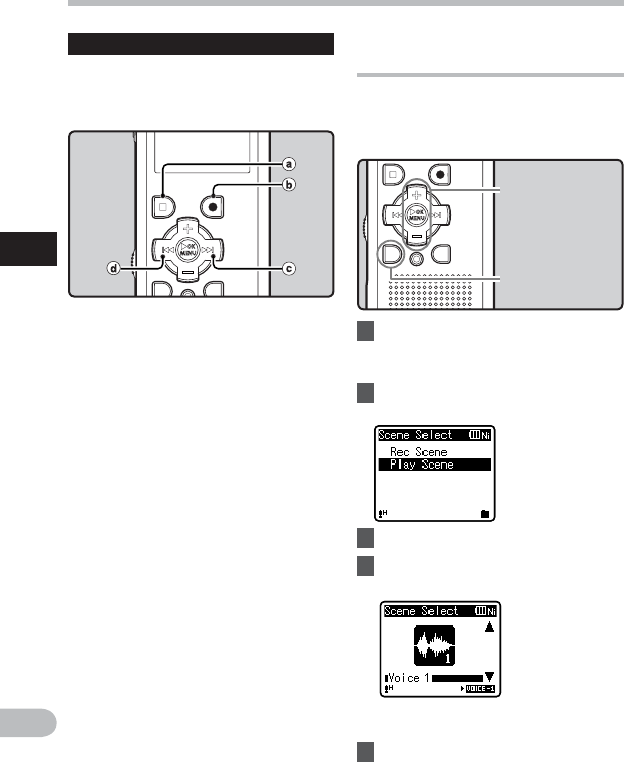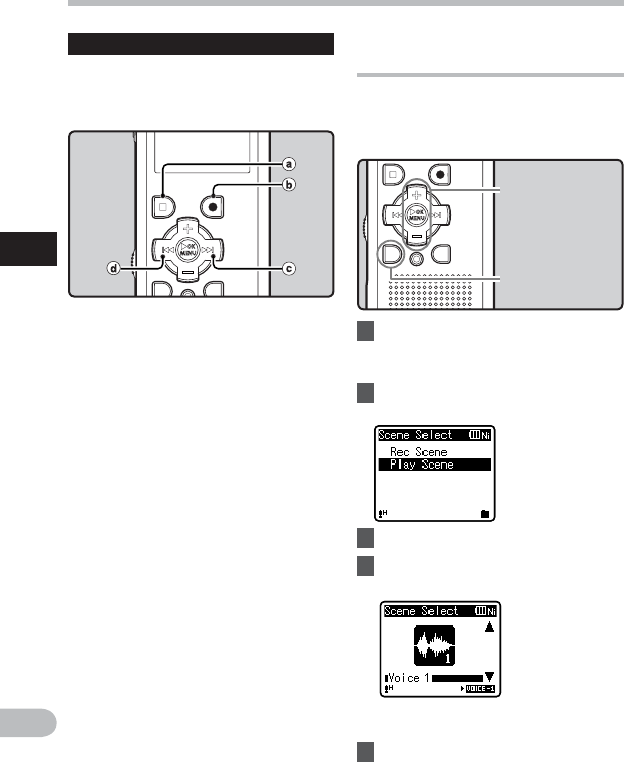
38
3
EN
Playback
Playback
+−
button
OK
`/
MENU
button
SCENE
/
INDEX
button
Cancel the segment repeat playback function
Pressing any of the following
buttons will release the segment
repeat playback.
a Press the
STOP
(4) button
Pressing the STOP (4) button will
release segment repeat playback, and
stop playback.
b Press the
REC
(s) button
Pressing the REC (s) button will release
segment repeat playback, and playback
continues without repeating.
c Press the 9 button
Pressing the 9 button will release
segment repeat playback, and fast
forward and cue to the beginning of the
next file.
d Press the 0 button
Pressing the 0 button will release
segment repeat playback, and reverse to
the beginning of the current file.
Changing the playback scene
[Play Scene]
When you register playback settings for
preferred playback scenes, you can easily
change between playback functions (☞ P.47,
P. 55 ).
1 While the recorder is during stop
mode or playback mode, press
and hold the
SCENE
/
INDEX
button.
2 Press the
+
or
−
button to select
[
Play Scene
].
3 Press the
OK
`/
MENU
button.
4 Press the
+
or
−
button to select
the playback scene.
• For WS-600S, you can select from
[Voice 1] to [Voice 5].
5 Press the
OK
`/
MENU
button.
Example:
WS-710M, WS-700M