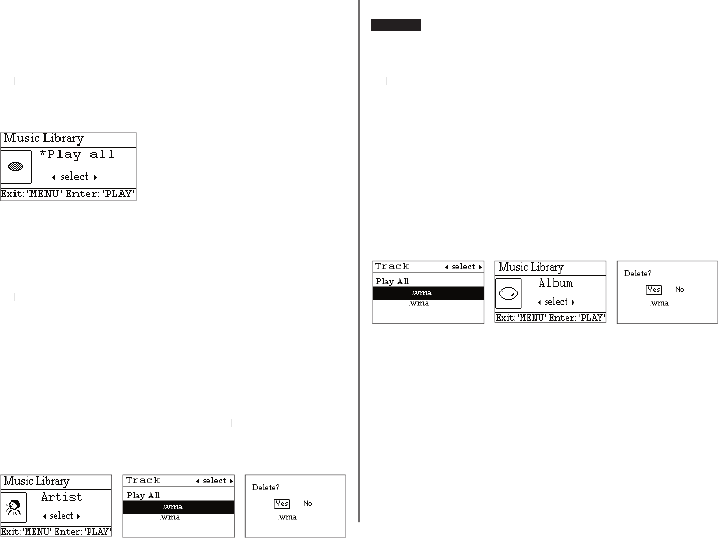
7
Play all
Under the Music Library mode ,press the
or
or or
button to select play all function ,press
the
button to select and then the player
begin playing all the songs saved in it.
Artist
Under the Music Library mode ,press the
or
or or
button to select artist function ,All the
songs will be sorted according to the artist.
you can select certain artist which you love,
or select the play all then press the
button to confi rm. then the system will play
automatically. You can press REC button to
enter the delete mode, when you enter the
track mode,repress the
or
or or
button to
select “YES” or ”NO”, repress
button to
confi rm delete. Select NO to exit.
Album
Under the Music Library mode, press the
or
or or
button to select Album function, the
fi les saved in it, you can select certain fi le
which you love, or select the play all then
press the
button to confi rm. then the
system will play automatically. You can press
REC button to enter the delete mode, when
you enter the track mode, repress the
or
button to select “YES” or “NO”. Repress
button to confi rm delete. Select NO
to exit.


















