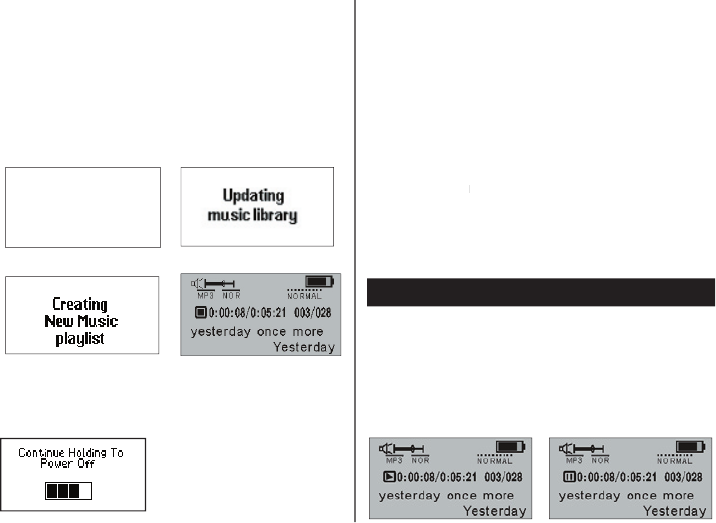
4
Turning on/off
From shutdown mode, press
3 seconds
to power on .Firstly player will update the
music library then create new music play
list after fi nish update. Lastly player enter
MP3 standby mode.
emo
cleW
y
ra
rb
i
l
c
i
s
um gn
i
tadpu
e
do
m
y
b
d
n
at
S
3
P
M
t
sil
y
al
p
ci
s
um
w
e
N
gnita
e
r
C
From MP3 standby, pause and play mode,
press and hold
seconds, the system will
save the data and enter shutdown mode.
Notice: Please don’t take out the battery from
the battery cell directly to power off while in the
MP3 stand-by mode or during playing music,
otherwise, you may lose the unsaved data.
MENU function
From standby, pause or play mode, press
MENU button to enter main setting mode.
Press
or
or or
button to select: Music,
Voice, Music Library, Settings, About, Exit,
and press button to enter the
appointed setting.
7. HOW TO USE THE MP3 PLAYER
Playing MP3 fi les
From MP3 standby mode, you can press the
button to play MP3 music as well as
pause and resume playing.
esua
p
yalp


















