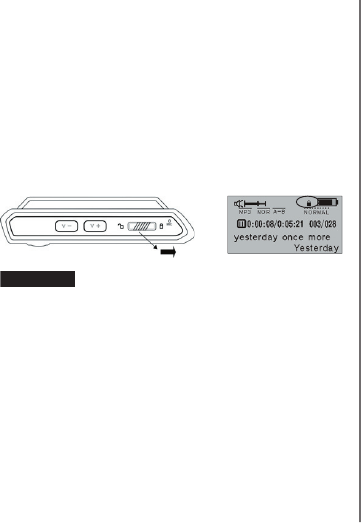
15
Lock function
Under any mode, press the HOLD switch
in the direction of arrow, a lock icon will
appear on the LCD. All the buttons will be
nonfunctional; to disable the lock function,
press the HOLD switch in the opposite
direction, then the lock icon will disappear,
and all the buttons will be functional.
0
6
7
�
4
2
0
1
�
0
8
0
1
�
M
F
L
O
V
1o
P
oo
n
o
M
Lyric sync
This player supports lyric sync function.
Notice: The lyric name shall be the same as
music with extension of *. LRC and saved in
the same directory, and only the lyrics with
time indication can be displayed properly.
USB mode
Plug the Player into the USB interface of PC,
relative icons appears on the LCD screen.
The LCD screen may display relative icon
during data transmitting. For software
upgrading and formatting the removable
disk, please refer to the website.


















