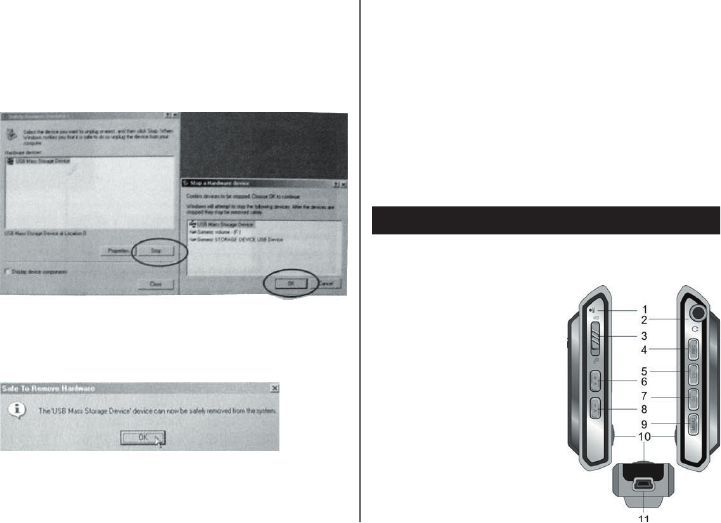
3
From Safely Remove Hardware screen,
highlight "USB Mass Storage Device" item,
then click "Stop" button. "Stop to Hardware
Device" window appears on the screen as
shown below.
Click "OK" button. After the "Safe to Remove
Hardware" window appears, the player can
be disconnected from PC safely.
Notice: Never unplug the USB cable during
data transmitting to avoid any failure to the
Player; after data transmitting, please do not
disconnect the player from PC until "Device
now be safely removed" appears; while
using USB function, all other buttons will
be nonfunctional. Any program lost or I/O
error and power on issues caused by these
improper operations please refer to FAQ.
6. BASIC OPERATION
Buttons and functions
1. Microphone
2. Earphone jack
3. HOLD button
4. REC /A-B play
5. next, fast forward
6. Volume up/ V+
7. last, fast backward
8. Volume down/ V–
9. MENU button
10. Play/ Pause/ Stop
11. USB port


















