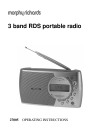As a result of poor reception conditions during automatic station search, the
station received may not optimally be tuned. In this case, briefly press the +
or - button once or twice until the station is correctly tuned.
If the tuned station contains the RDS (Radio Data System) information, the
symbol is shown on the display and after a short time the station
name will be displayed. The RDS feature is available on the FM band only.
Note: When the battery voltage decreases, the automatic station search may
function incorrectly. In this case, change the batteries.
Display mode
After tuning to an RDS station, the display indicates its frequency for 1.5
seconds and then the station name continuously.
• To display the time, press the DISPLAY button once.
• To briefly display the station name again, briefly press the + or - button
once.
• To display the station name continuously, press the DISPLAY button
again.
-If the station is not transmitting an RDS signal or if the signal is too weak,
the frequency will be displayed instead of the station name.
Using alternative frequencies
If the tuned station contains the RDS feature ALTERNATIVE FREQUENCY, the
button AF can be used to switch between stations to find a station with a
stronger signal.
-Some stations transmit their programme on several frequencies.
-After pressing the AF button the set tunes to such an alternative frequency.
-If no alternative frequency can be found the display shows NO AF.
-If no more frequencies are available, the radio switches back to the original
tuned station.
Note: All RDS features as such the AF feature are only available on the FM
band. RDS stations with weak reception will be ignored.
8