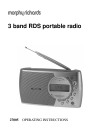Switching off the alarm
• The alarm function can be switched off by pressing the ON/OFF button.
-The alarm remains set to operate the next day.
-If you wish to switch off the alarm completely, press the ALARM button
briefly until the alarm indicator disappears.
Going to sleep while listening to the radio
• Press the SLEEP button briefly.
-The unit switches on the radio and the display will show
previously set sleep period and the indicator .
-The sleep time can be adjusted from 90 minutes-> 10
minutes by pressing the SLEEP button several times or continuously.
-After the preset sleep time has elapsed, the radio will switch off
automatically.
• The SLEEP function can be terminated prematurely by pressing the
SNOOZE or ON/OFF button.
Display backlight
The display backlight will be switched on for 8 seconds when any button is
pressed.
Key lock
The key lock function is used to prevent accidental operation or changes to
the settings (e.g. when travelling etc.)
• Set the key lock switch to the position.
-The indication LOCKED lights up on the display when any button is
pressed.
• To disable this function, set the key lock switch back to the position.
FM
RDS
13