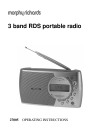Setting the alarm time
• Press the ALARM button.
-The display shows the present alarm time.
• Press and hold down the ALARM button and set the alarm time with the
+/- buttons ( in the same way as the clock time).
Displaying the alarm time
The alarm time can be checked with the DISPLAY button, without changing
the alarm mode:
• Make sure that the radio is off.
• Press DISPLAY once to see the alarm time.
-After 3 seconds the display will return to show the clock time again.
ALARM
Wake-up by radio
• Switch on the radio with the ON/OFF button.
• Select a station which will be broadcasting at the alarm time and adjust
the volume to the required level.
• Switch off the radio with the ON/OFF button.
• Press the ALARM button briefly until the radio alarm
indicator appears on the display.
-At the preselected alarm times the radio will switch on and switch off again
automatically in 90 minutes.
-During the alarm function, the alarm indicator is flashing on the display.
Wake up by buzzer tone
• Press the ALARM button briefly until the buzzer alarm
indicator appears on the display.
-At the preselected alarm times the buzzer sound will switch on and off again
automatically in 90 minutes.
-During the alarm function, the alarm indicator is flashing on the display.
Interrupting and repeating the alarm
• The radio alarm or electronic sound alarm can be interrupted with the
SNOOZE button.
-The alarm indicator flashes on the display.
-After about 5 minutes, the alarm comes on again.
• It is possible to interrupt the alarm function several times during the 90
minutes switch-on period.
12