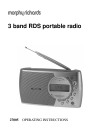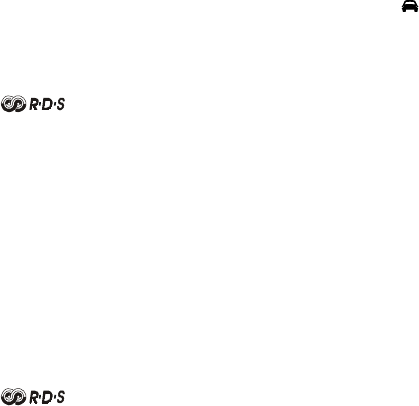
-With the EON symbol displayed, the radio will automatically tune to a
station transmitting a traffic announcement.
-The radio will automatically tune to the station broadcasting a traffic
announcement.
-During the EON traffic announcement the EON symbol on the display
flashes and the volume will be increased.
• When the announcement is over, the radio will return to the previous
station.
• To immediately switch back to the previous station, press the TRAFFIC
button.
• To disable this function, press TRAFFIC button again. The and EON
indicators disappear.
Programme type
• Tune to an RDS station.
-The symbol appears.
• Press the PTY button once.
-The display shows the programme type of the current programme.
-If the station does not broadcast the programme type, the display briefly
indicates NO PTY.
• By pressing the PTY button you can call up the programme types one
after another.
• Then press + or - once. The unit starts scanning the stations to find a
station broadcasting the required programme type. As soon as such a
station is found it is tuned in.
-During the search PTY flashes on the display.
-The search can be stopped by pressing + or - once.
Radiotext display
• Tune to an RDS station.
-The symbol appears.
• Press the TEXT button once.
-If the tuned station broadcasts radiotext, the text information appears as
running text on the display.
-If the station does not broadcast radiotext or if the information is not yet
received, the display briefly indicates NO TEXT.
• To disable this function, press TEXT again.
• Press and hold the TEXT button to display the Radio Text scrolling quickly.
10